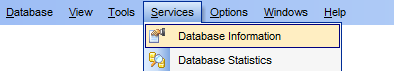Online Documentation for SQL Manager for Oracle
Database Information
The Database Information tool allows you to get all information on NLS parameters for the database and configuration parameters for the current Oracle instance and current session which can be changed to optimize the server performance.
To open the tool, select the Services | ![]() Database Information main menu item, or right-click the database in DB Explorer and select the Tasks |
Database Information main menu item, or right-click the database in DB Explorer and select the Tasks | ![]() Database Information item from the context menu. Alternatively, you can use the
Database Information item from the context menu. Alternatively, you can use the ![]() Properties button on the main toolbar.
Properties button on the main toolbar.