Online Documentation for SQL Administrator for SQL Server
Database Explorer
Database Explorer is the navigation window for managing databases, database objects and database maintenance tasks. All objects are available within the database node of the tree. It allows viewing practically all database objects. A server appears in the Database Explorer after it is registered.
To launch the Server Explorer choose Tools | Database Explorer main menu item.
To expand/collapse a node, you can double-click it or use the +/- icons.
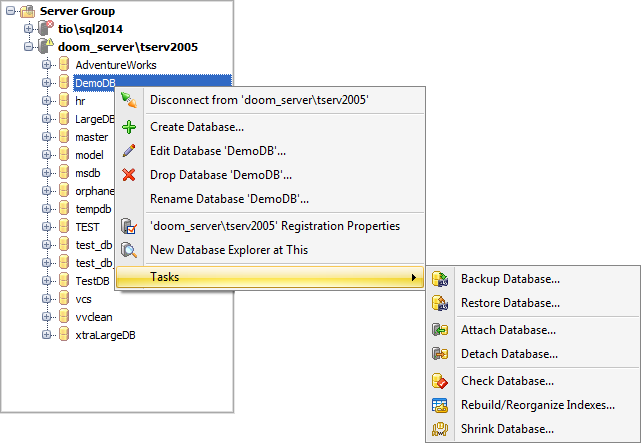
The context menu of the Database in the Database Explorer allows you to:
- disconnect from the server;
![]() create database
create database
![]() edit selected database(s)
edit selected database(s)
![]() drop selected database(s)
drop selected database(s)
- rename selected database
- view server registration properties;
- open a new Database Explorer;
- perform the following tasks on the selected databases:
|
See also: |



































































