Online Documentation for SQL Manager for Oracle
Setting connection parameters
Use this step of the wizard to set the necessary connection parameters for the new database and optional database group alias.
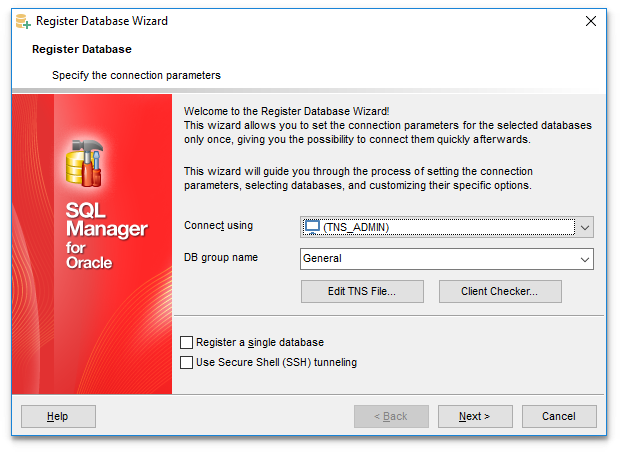
Connect using
Specify your Oracle Home storage for this connection. If there are several database homes set on your local system, you can use the arrow-down ![]() button to select one from the drop-down list.
button to select one from the drop-down list.
Choose Connection string if you need to connect to a database that is absent in the TNS file.
Note: If no database are registered in Oracle Client (DB list is empty in this case), then you need to add registration info manually.
DB group name
Specify a new database group for the database being registered, or select one from the drop-down list called by pressing the arrow-down ![]() button.
button.
Edit TNS File...
If necessary, use this button to call the Local Naming Parameters editor window.
Client Checker...
If necessary, use this button to call the Oracle Client Checker dialog.
![]() Register a single database
Register a single database
Check this option if you wish to register only one database during the current session of the wizard.
![]() Use Secure Shell (SSH) tunneling
Use Secure Shell (SSH) tunneling
Select this option to establish connection to an intermediate SSH server and forward all Oracle commands through the secure tunnel. The next step of the wizard allows you to define the corresponding parameters for SSH tunneling.
If this option is checked, you should set tunneling parameters at the Specifying tunneling parameters step of the wizard.


































































