Online Documentation for SQL Manager for Oracle
Oracle Client Checker
The Oracle Client Checker dialog allows you to check the validity of Oracle client(s) identified by SQL Manager.
To call the dialog, use the Client Checker... button which is available at the Setting connection parameters step of Register Database Wizard and in the Connection section of the Database Registration Info dialog.
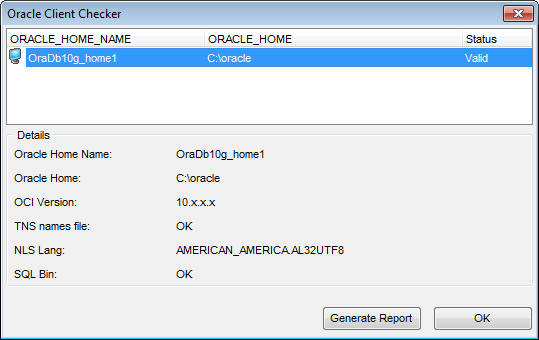
The upper area of the dialog lists Oracle clients as a grid with the following columns:
Oracle Home
Status (Valid/Invalid)
If more convenient, you can change the order of the columns by dragging their headers horizontally.
Click a column caption to sort items by values of this column in the ascending or the descending mode.
The Detail group provides common information on the selected client:
Oracle Home name
Oracle Home
OCI version
TNS names file
NLS Lang
SQL Bin
Generate report
All information about oracle client and environment variable can be saved in the external file that can be created by clicking the Generate report button.


































































