Online Documentation for SQL Backup for SQL Server
Service account settings
In the Service account settings dialog you need to specify Windows account and SQL Server login for EMS SQL Backup Service.
In case of remote update you also need to specify the type of update.
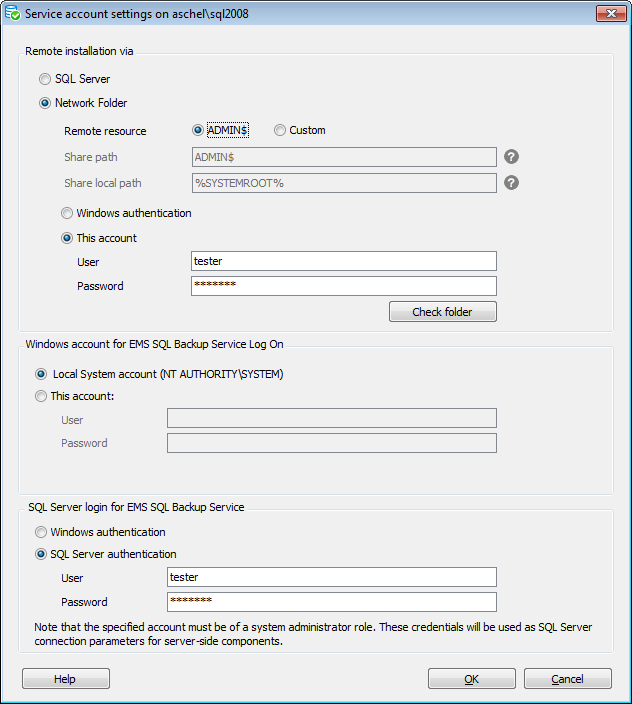
For a remote server choose the way the service will be updated: ![]() SQL Server or
SQL Server or ![]() Network Folder. It is recommended to use the SQL Server option if the SQL Server service is running under the account with Administrator privileges or LocalSystem account.
Network Folder. It is recommended to use the SQL Server option if the SQL Server service is running under the account with Administrator privileges or LocalSystem account.
Network Folder settings
This section appears if you have selected the Network folder as a type of remote update.
Remote resource
Select the shared folder that will be used for copying files that are necessary for updating EMS SQL Backup server-side components: ![]() ADMIN$ or
ADMIN$ or ![]() Custom. Use the Custom share folder if the ADMIN$ share does not exist on the remote host.
Custom. Use the Custom share folder if the ADMIN$ share does not exist on the remote host.
For the Custom share you need to specify the following settings.
Share path
Specify the share folder name only without providing its full path (for example, 'Shared').
Share local path
Specify the full local path to the shared folder on the remote host (for example, 'C:\Shared').
Specify the authentication credentials to be used for connection to the shared folder ![]() Windows authentication (use the current Windows user credentials) or
Windows authentication (use the current Windows user credentials) or ![]() This account (provide authorization settings: User and Password).
This account (provide authorization settings: User and Password).
Please make sure that the specified account has access to the shared folder and is a member of the Administrators group on the remote host.
After all settings are specified click the Check folder button to check the folder existence and access to it.
Windows account for EMS SQL Backup Service Log On
![]() Local System account (NT AUTHORITY\SYSTEM)
Local System account (NT AUTHORITY\SYSTEM)
Select this option to use the LocalSystem Windows account as the Service Log On account.
![]() This account
This account
This option allows using specified system account to run the EMS SQL Backup Service.
Note that the complete name (<domain_name\user_name>) of the User must be given.
Note: EMS SQL Backup Service is common for all instances on the server. Therefore in Stand-alone local server-side components installer changes of Windows account on one instance will be applied on all other instances.
SQL Server login for EMS SQL Backup Service
Specify the SQL Server login for EMS SQL Backup Service to connect to the server. Afterwards it can be edited using the Server-side components Properties dialog.
Note: The specified login must be a member of the system administrator role.
![]() Windows authentication
Windows authentication
Select this option to connect to the SQL Server through the Windows user account that is specified in the Windows account for EMS SQL Backup Service Log On.
Note: If the Windows login for the specified Windows user account does not exist on the SQL Server it will be created and added to the sysadmin server role.
![]() SQL Server authentication
SQL Server authentication
EMS SQL Backup identifies user by his server login and password. Login and password management is accomplished by Login Manager.
If ![]() Server authentication is selected as the authentication type, you should provide authorization settings: User and Password. Analyzing them a system determines information and therefore object access permissions.
Server authentication is selected as the authentication type, you should provide authorization settings: User and Password. Analyzing them a system determines information and therefore object access permissions.


































































