Online Documentation for SQL Manager for SQL server
Object permissions
The Object Permissions tab allows you to define privileges on specified database objects.
To edit the privileges of a user/role on an object of a database, select the database using the Database panel of the Navigation bar, then select a user or role from the Privileges for list available within the Navigation bar or toolbar. Then select the type of objects to be displayed in the main working window using the combo-box at the top.
The Object Name column contains the list of objects of the selected type; each subsequent column corresponds to the permission which can be granted on the selected object:
Select, Insert, Update, Delete, References, Alter, Control, Take ownership, View definition (for tables, views);
Alter, Control, Take ownership, View definition, Execute (for procedures);
References, Alter, Control, Take ownership, View definition, Execute (for UDFs);
References, Control, Take ownership, View definition, Execute (for UDTs);
Select, Insert, Update, Delete, Control, Take ownership, View definition, Execute (for synonyms);
Alter, Control, Take ownership, View definition, Execute (for aggregates, XML schema collections);
Select, Insert, Update, Delete, References, Alter, Control, Take ownership, View definition, Execute (for schemas);
Alter, Control, View definition, Impersonate (for users);
Alter, Control, Take ownership, View definition (for roles);
References, Alter, Control, Take ownership, View definition, Execute (for assemblies);
References, Alter, Control, Take ownership, View definition (for full-text catalogs, symmetric keys, asymmetric keys, certificates, message types, contracts, queues, services, routes, remote service bindings).
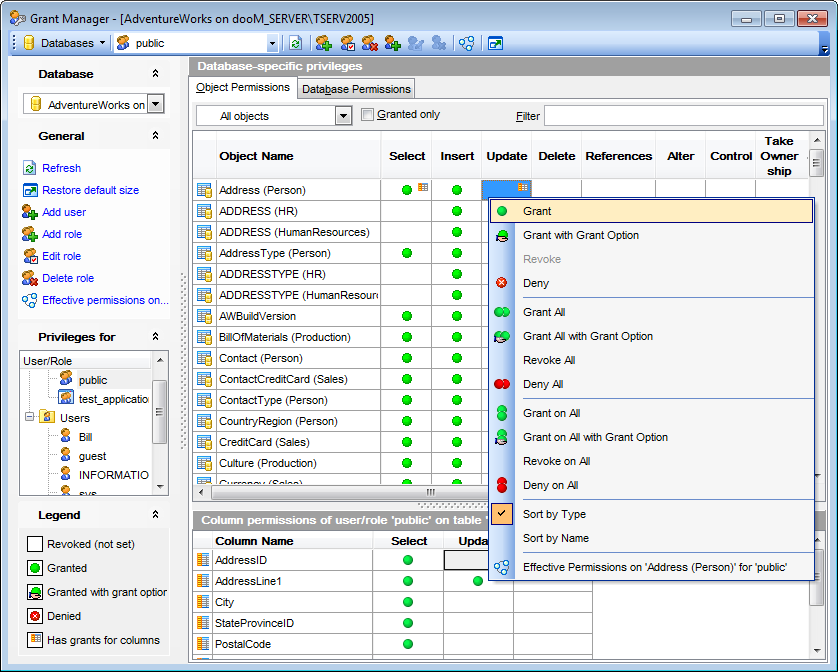
The list of objects can be configured in several ways: you can specify that only granted objects are displayed in the grid, or define an object name to filter the objects by that name.
Right-click a cell to grant a specific permission on a certain object. To grant a permission on an object, you should find the object in the Object Name list and the column with the corresponding permission. Note that the cells that are highlighted gray do not admit to setting grants for an obvious reason (e.g. you cannot execute a table). The context menu of a cell contains possible permissions that can be granted:
![]() Grant
Grant
![]() Grant with Grant Option
Grant with Grant Option
![]() Deny (prevents the principal from inheriting the permission through its group or role memberships)
Deny (prevents the principal from inheriting the permission through its group or role memberships)
![]() Revoke (removes a previously granted or denied permission)
Revoke (removes a previously granted or denied permission)
![]() Grant All
Grant All
![]() Grant All with Grant Option
Grant All with Grant Option
![]() Deny All
Deny All
![]() Revoke All
Revoke All
![]() Grant on All
Grant on All
![]() Grant on All with Grant Option
Grant on All with Grant Option
![]() Deny on All
Deny on All
![]() Revoke on All
Revoke on All
Hint: You can also assign privileges by double-clicking the respective cell - in this case the grant status is changed in the following order: Grant -> Grant with Grant Option -> Deny -> Revoke.
|
See also: |



































































