Online Documentation for SQL Manager for SQL server
Adding/removing objects to/from diagram
To add an object to the diagram:
- drag it from the Database Explorer tree to the diagram area (the whole schema can be dragged)
or
- drag it from the Database Objects pane (available on the Navigation bar) to the diagram area or simply double-click this object in the list.
To add objects by Reverse engineering, you can right-click within the Database Objects list and select the ![]() Add new objects... context menu item.
Add new objects... context menu item.
To remove an object from the diagram, select it in the diagram area, then right-click its title and choose the Remove <object_name> item from the context menu, or just press the Del key.
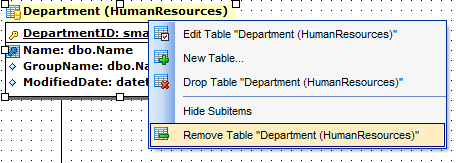
|
See also: |


































































