Online Documentation for SQL Manager for PostgreSQL
Debugging
The working area allows you to view the text of object definition.
The red spots (![]() ) at the left of the workspace and red highlight stand for breakpoints;
) at the left of the workspace and red highlight stand for breakpoints;
the green arrow (![]() ) and blue highlight indicate the currently executed statement.
) and blue highlight indicate the currently executed statement.
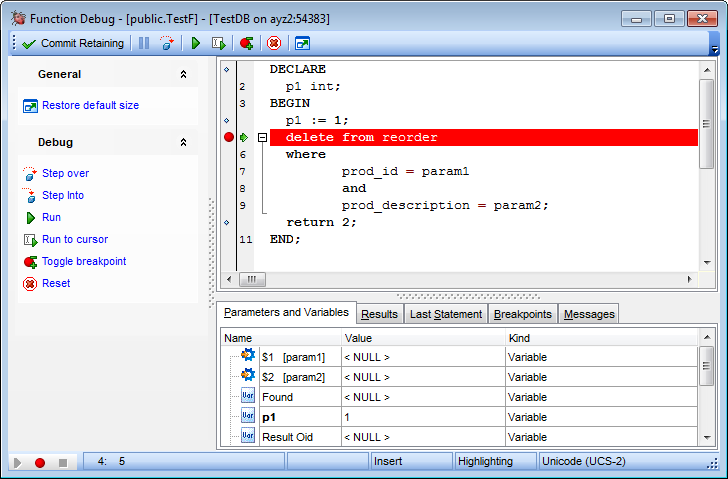
For your convenience the following shortcuts are implemented:
- To start executing step-by-step, press F8.
- To reset the execution, press the Ctrl+F2 key combination.
- To add/remove a breakpoint to/from the current statement, press the Ctrl+F8 key combination.
- To run the function\procedure (to the end or to the next breakpoint) press F9.
Set mouse cursor over a parameter to see a hint with its current value.
Hint: Click an embedded function (or any other object) name with the Ctrl key pressed to open the object in its editor. For details see Using object links.
NB: ![]() Step into button is only available if Debug with extension used
Step into button is only available if Debug with extension used
The lower area of the Debugger window allows you to browse parameters and variables, results, last statement, breakpoints, messages. For details see Browsing debug information.


































































