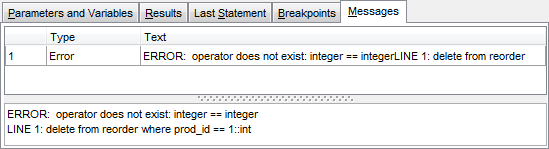Online Documentation for SQL Manager for PostgreSQL
Browsing debug information
Use tabs at the bottom of the debugger window to view miscellaneous debug information.
Parameters and Variables
This tab displays the list of input and output parameters and variables (distinguished by respective icons) with their values and types.
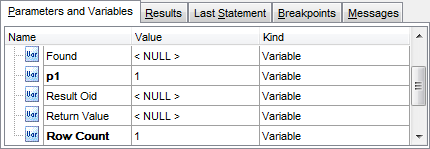
Double-click an item in the list to call the Modify variable dialog allowing you to set the parameter/variable type and value.
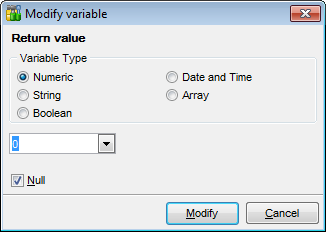
Variable Type
Select the data type to be applied to the variable being edited:
![]() Numeric
Numeric
![]() String
String
![]() Boolean
Boolean
![]() Date and Time
Date and Time
Use the Value box below to specify a value for the variable, or select the ![]() Null option. The control varies according to the selected data type. For your convenience the Calculator and Date editor are implemented for Numeric and Date and Time types respectively: click the arrow-down button to call the Calculator / Date editor popup window.
Null option. The control varies according to the selected data type. For your convenience the Calculator and Date editor are implemented for Numeric and Date and Time types respectively: click the arrow-down button to call the Calculator / Date editor popup window.
Results
This tab displays the function execution results.
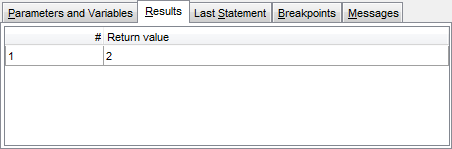
Last Statement
This tab displays the last executed statement, the statement execution plan and the execution time.
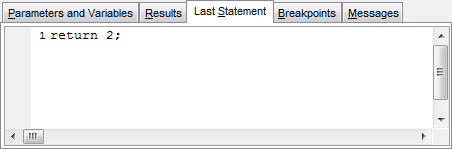
This tab displays the function breakpoints: the breakpoint line, statement and the number of its passes.
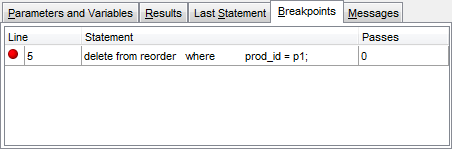
Messages
This tab displays various Debugger messages and errors (if any).