Online Documentation for SQL Manager for PostgreSQL
Specifying tunneling parameters
This step of the wizard allows you to specify the necessary parameters for connection with SSH or HTTP tunneling used.
SSH Tunneling parameters
Specify SSH Host name, SSH port, SSH user name, SSH password, the path to the SSH key file (if necessary) in the corresponding boxes.
See SSH connection properties for details.
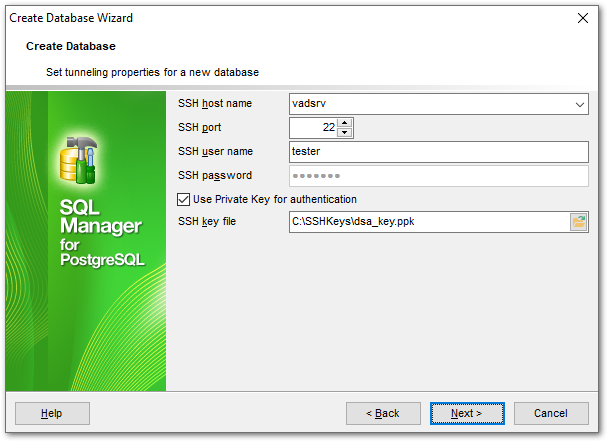
HTTP Tunneling parameters
If you have selected HTTP tunneling at the first step, you need to upload the tunneling emsproxy.php script to the webserver and specify the URL in the corresponding box in the following format: http://webserver_address/emsproxy.php
See HTTP connection properties for details.
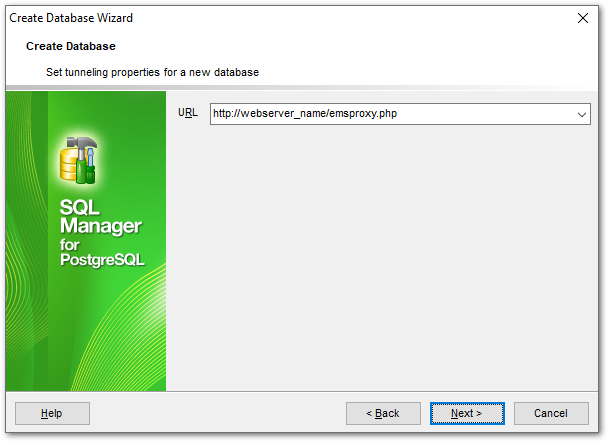
Click the Next button to proceed to the Setting specific options step or to the Selecting databases step of the wizard, depending on whether the ![]() Register a single database option has been selected or not.
Register a single database option has been selected or not.


































































