Online Documentation for SQL Query for Oracle
Editing connection properties
The Connection section of the Database Registration Info dialog allows you to view and edit the connection properties.
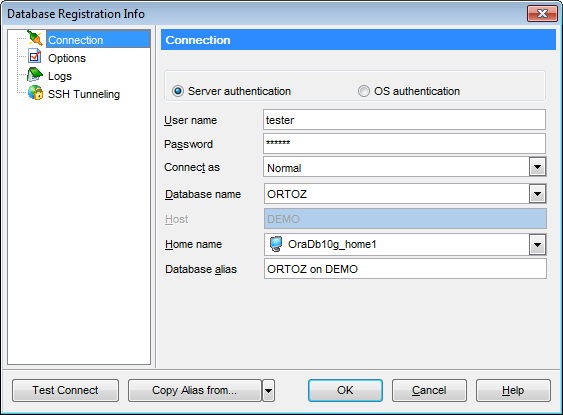
![]() Server authentication
Server authentication
Use server authentication for the login. Server Authentication stores logins and passwords in server and does not depend upon Windows.
![]() OS authentication
OS authentication
Use Windows Integrated Security for the login.
Authorization settings: User name and Password
Connect as
Select the type of connection to be established: Normal (by default), SYSDBA, SYSOPER.
Host name
Type in, or use the drop-down list to specify the host name of the Oracle server.
Home name
Your Oracle Home storage for this connection..
If necessary, you can also edit the Database alias - an optional name to display the database in the DB Explorer tree and all SQL Query tools.



































































