Online Documentation for SQL Query for Oracle
Setting database options
The Options section of the Database Registration Info dialog allows you to set various options for the database.
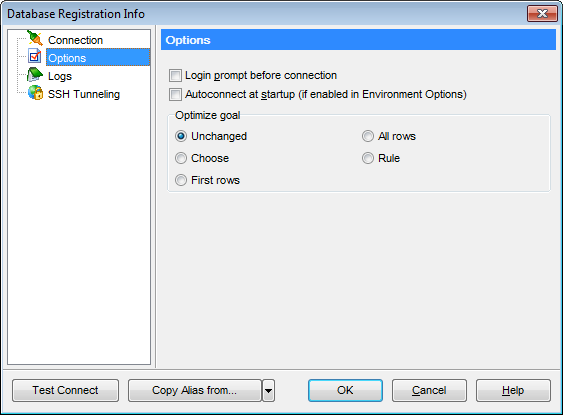
Customize database options according to your needs. The detailed description is given below.
![]() Login prompt before connection
Login prompt before connection
Enables SQL Query for Oracle to prompt for user name and password each time you connect to the database.
![]() Autoconnect at startup
Autoconnect at startup
Check this option to specify that SQL Query for Oracle automatically establishes connection to the registered database at application startup.
Establishes the default behavior for choosing an optimization approach for the instance.
Unchanged
Select this value to apply the approach which is currently used by the optimizer.
FirstRows
If this value is selected, the optimizer uses a mix of cost and heuristics to find the best plan for fast delivery of the first few rows.
AllRows
If this value is selected, the optimizer uses a cost-based approach for all SQL statements in the session regardless of the presence of statistics and optimizes with a goal of best throughput (minimum resource use to complete the entire statement).
Choose
This parameter value is not supported any more.
Rule
This parameter value is not supported any more.



































































