Online Documentation for SQL Manager for Oracle
Extract Database Wizard
Extract Database Wizard allows you to extract database objects and/or data to an Execute Script, e.g. for backup purposes.
To start the wizard, select the Tools | ![]() Extract Database... main menu item, or right-click the database alias in the DB Explorer tree and select the Tasks |
Extract Database... main menu item, or right-click the database alias in the DB Explorer tree and select the Tasks | ![]() Extract Database... item from the context menu.
Extract Database... item from the context menu.
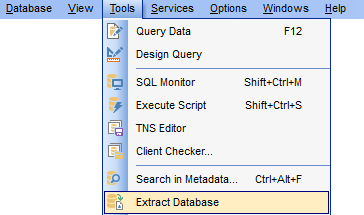
- Selecting a database for extraction
- Specifying destination file name
- Setting extraction mode
- Setting BLOB options
- Selecting objects for metadata extraction
- Selecting objects for data extraction
- Customizing script options
- Start of extraction process
- Using templates


































































