Online Documentation for SQL Manager for Oracle
Creating/Editing scheduler program
Use the Scheduler Program tab of Scheduler Program Editor to create/edit a scheduler program and specify its properties.
Name
Displays the name of the scheduler program being created or edited.
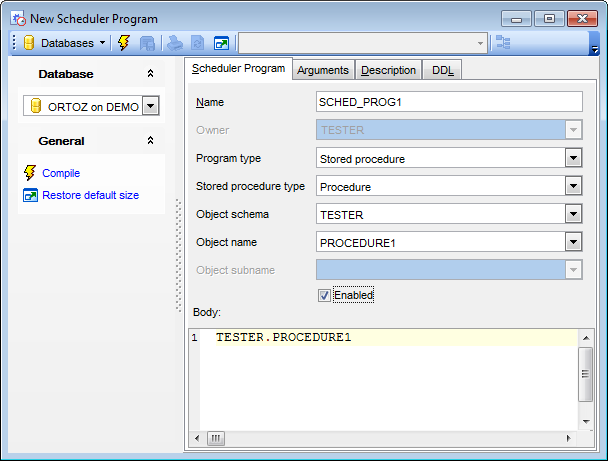
Owner
This field displays the object owner.
Program type
Select the needed program type using the drop-down list:
PLSQL block - this specifies that the program is a PL/SQL block. Job or program arguments are not supported when the job or program type is PLSQL Block.
Stored procedure - this specifies that the program is a PL/SQL or Java stored procedure, or an external C subprogram. Only procedures, not functions with return values, are supported. PL/SQL procedures with INOUT or OUT arguments are not supported.
Executable - this specifies that the program is external to the database. External programs implies anything that can be executed from the operating system's command line.
The fields below are available only if the Stored Procedure is set as Program Type.
Stored procedure type
Use this field to define the stored procedure type that should be used as program.
Object schema
Use this field to select the stored procedure or package schema.
Object name
Select the needed program or package from the drop-down list.
Object subname
This field is enabled, when Package was selected as Stored Procedure Type. You can select the needed procedure from the package within the drop-down list.
![]() Enabled
Enabled
This flag specifies whether the program should be created enabled or not. If the flag is checked, then validity checks will be made and the program will be created enabled should all the checks be successful. By default, this flag is unchecked, which means that the program is not created enabled.
If the stored procedure with parameters was specified as the program type, you can define its arguments within the Arguments tab.
You can change argument's data type and default value at the corresponding columns.
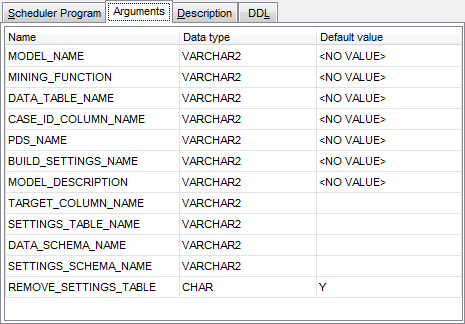
To compile the object, use the corresponding ![]() Compile item of the Navigation bar or toolbar.
Compile item of the Navigation bar or toolbar.


































































