Online Documentation for SQL Manager for SQL server
Creating/editing aggregate
Use the Aggregate tab of Aggregate Editor to create/edit an aggregate function and specify its definition.
Name
Enter a name for the new aggregate, or modify the name of the aggregate being edited.
Schema
Use the drop-down list to select the schema to which the user-defined aggregate function belongs.
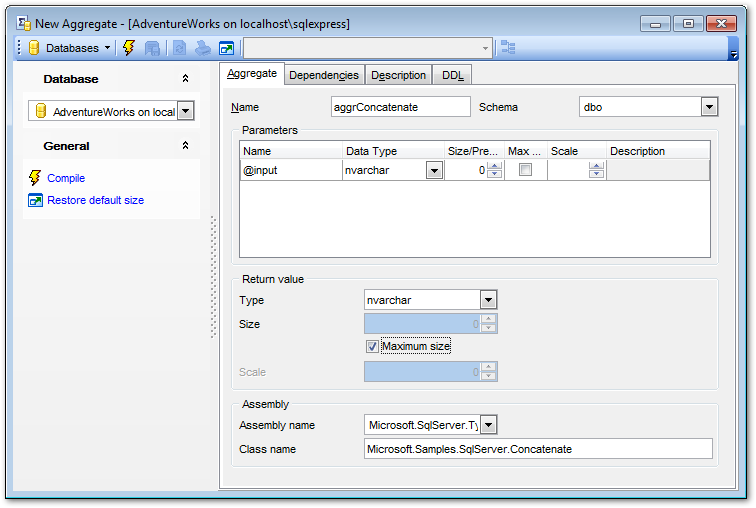
Parameter
Name
Specify the parameter name for the user-defined aggregate. The value of the parameter is supplied by the user when the aggregate function is executed. Specify a parameter name using an at (@) sign as the first character.
Type
Use the drop-down list to select one of the SQL Server system scalar data types to hold the value of the input parameter or return value.
Size
Specify the size value (for certain types). Check the ![]() Maximum size option to use the maximum values set by SQL Server.
Maximum size option to use the maximum values set by SQL Server.
Scale
Defines the maximum number of decimal digits that can be stored to the right of the decimal point of the value (for float data types).
Return value
Type
Use the drop-down list to select the name of an existing data type to be used as the return value type.
Size
Specify the size value (for certain types). Check the ![]() Maximum size option to use the maximum values set by SQL Server.
Maximum size option to use the maximum values set by SQL Server.
Assembly
Assembly name
Use the drop-down list to select the SQL Server assembly to bind with the user-defined aggregate function. The assembly must already have been created in the database.
Class name
Specify the name of the class in the assembly that implements the user-defined aggregate. This value must be a valid SQL Server identifier and match the name of a class that exists in the assembly. This may be a namespace-qualified name if the programming language used to write the class uses namespaces, such as C#.



































































