Online Documentation for Data Pump for DB2
Target field properties
The Target object definition area of Step 5 allows you to view and edit the target ![]() field properties:
field properties:
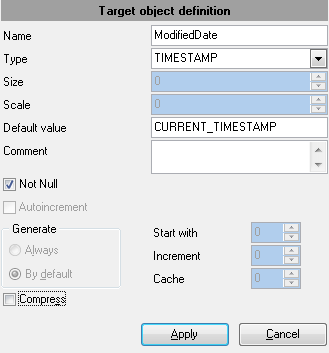
Name - specifies the field name
Type - use the drop-down list of data types supported by DB2 to select the one you wish to be applied to the currently selected field
Size - set the size of the field (for string types)
Scale - specify the scale for the field values (if available for the selected data type)
Default value - enter the value that inserted records will get by default (if necessary)
Comment
If necessary, add a comment for the object.
![]() Not NULL - determines nullability for the field (whether the field is NULL / NOT NULL)
Not NULL - determines nullability for the field (whether the field is NULL / NOT NULL)
![]() Autoincrement - specifies the autoincrement property for the field (for integer fields)
Autoincrement - specifies the autoincrement property for the field (for integer fields)
Generate - specifies the way the database manager will generate values for the column:
![]() always - specifies that the database manager will always generate a value for the column
always - specifies that the database manager will always generate a value for the column
![]() by default - specifies that a value is only to be generated when a value is not provided or the DEFAULT keyword is used in an assignment to the column
by default - specifies that a value is only to be generated when a value is not provided or the DEFAULT keyword is used in an assignment to the column
Start with - specifies the first value for the identity column
Increment - specifies the interval between consecutive values of the identity column
Cache - specifies how many values of the identity sequence are pre-allocated and kept in memory for faster access
![]() Compress - specifies whether or not default values for this column are to be stored using minimal space
Compress - specifies whether or not default values for this column are to be stored using minimal space
![]() For bit data - specifies that the contents of the column are to be treated as bit (binary) data
For bit data - specifies that the contents of the column are to be treated as bit (binary) data
<< Back to editing target objects


































































