Online Documentation for Data Pump for DB2
Target table properties
The Target object definition area of Step 5 allows you to view and edit the target ![]() table properties:
table properties:
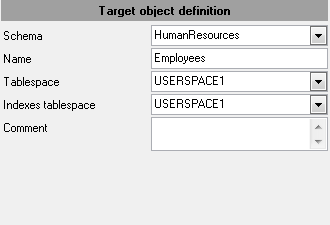
Schema - use the drop-down list of schemas available in the DB2 database to select the one in which the table is to be allocated.
Name - specifies the table name.
Tablespace - use the drop-down list of DB2 tablespaces to select the one to store the table in.
Indexes Tablespace
Use this drop-down list to select tablespace where table indexes will be stored.
Comment
If necessary, add a comment for the object.
<< Back to editing target objects



































































