Online Documentation for SQL Backup for SQL Server
Viewing Policy History
This chapter describes the way you can view history of policy launches.
To view the history use the ![]() Show history... item from the object popup menu. You can call this viewer for the group of servers, server, specific launch or policy.
Show history... item from the object popup menu. You can call this viewer for the group of servers, server, specific launch or policy.
The main frame of this dialog contains a table with complete information about policy launches: launch date, status, task name, policy server, policy status, result message.
This table is customizable: you can change columns set, swap columns, set filtering and grouping.
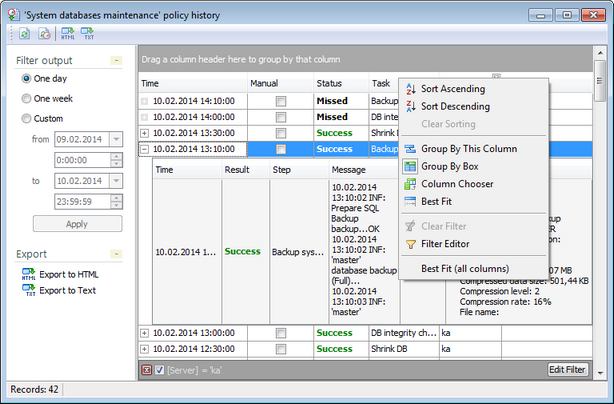
The ![]() Refresh function (F5) updates the list of launches.
Refresh function (F5) updates the list of launches.
The Auto refresh mode sets automatic refreshing on. The window is refreshed when the new event is added to the log.
Filter output
![]() One day
One day
Information concerning policy launches performed not later than one day ago from the current date and time will be displayed.
![]() One week
One week
Information concerned policy launches performed not later than one week ago from the current date and time will be displayed.
![]() Custom
Custom
Enables setting date and time criteria. Information concerning policy launches performed from the specified date to the specified date will be displayed.
Click the Apply button to set the filter.
Export
![]() Export to HTML. Use this option to export history data to HTML file. By default the report is saved in the program's folder.
Export to HTML. Use this option to export history data to HTML file. By default the report is saved in the program's folder.
![]() Export to Text. Use this option to export history data to TXT file. By default the report is saved in the program's folder.
Export to Text. Use this option to export history data to TXT file. By default the report is saved in the program's folder.


































































