Online Documentation for SQL Backup for SQL Server
Resolve problem
The policy can result in Warning, Error or Missed status. You can manage policy status overview at the Servers page. After detecting that some of your policies tasks have failed you can resolve the problem tasks by marking the problem as ignored and, if needed, execute the task once again.
To run the Resolve task dialog double-click the erroneous policy at the Policies list at Servers page or use the corresponding menu item for task or policy.
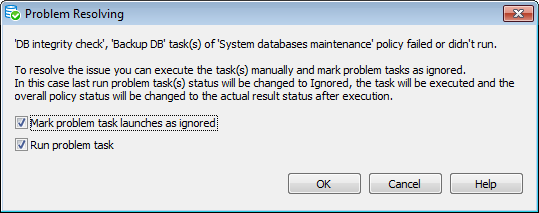
There are two options that can be applied to the policy to correct the errors:
Mark problem task launches as ignored - ignore status of erroneous task(s)
Run problem task(s) - execute the erroneous task(s) immediately
|
See also: |


































































