Online Documentation for SQL Administrator for SQL Server
OS Processes
This node of the Performance section displays all processes on the machine which is running the SQL Server. Here you can view properties of the current processes.
Use the toolbar items to manage the displayed processes:
![]() refresh processes automatically
refresh processes automatically
![]() don't refresh processes when the view is not active
don't refresh processes when the view is not active
- Refresh Interval, sec - when the processes are refreshed automatically this value determines the frequency of the refresh
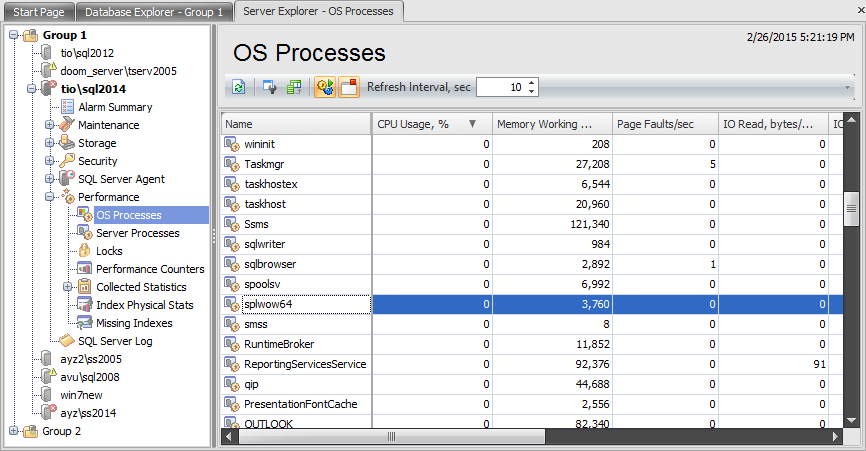
The work area displays all processes running on the server operating system as a grid with the following columns: Name, CPU Usage (%), Memory Working Set (KB), Page Faults/sec, I/O Read (bytes/sec), I/O Write (bytes/sec), I/O Other (bytes/sec), Process Description.
|
Availability: |
|
|
Full version |
Yes |
|
Free version |
No |
|
Note: To compare all features of the Full and the Free versions of SQL Administrator, refer to the Feature Matrix page. |
|


































































