Online Documentation for SQL Administrator for SQL Server
Index Physical Stats
In the Index Physical Stats section you can find out information about the size and fragmentation for the data and indexes of the specified table or view.
The context menu or buttons on the work area toolbar allows you to:
![]() rebuild/reorganise indexes
rebuild/reorganise indexes
- rebuild indexes
- reorganise indexes
- disable indexes
- enable indexes
![]() create and print the report
create and print the report
The last operations are performed by means of the Rebuild/Reorganize Indexes Wizard.
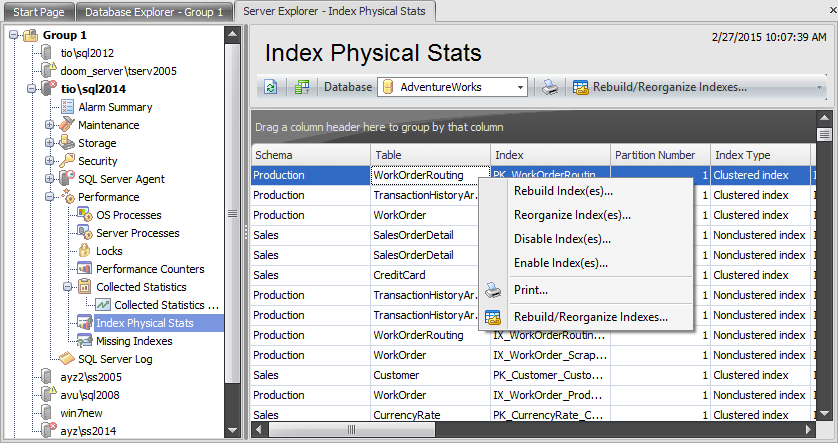
To view Index Physical Stats select a database from the Database drop-down list which is situated on the toolbar.
The list displays indexes as a grid with the following columns: Schema, Table, Index, Partition Number, Index Type, Allocation Unit, Fragmentation (%), Index Depth, Number of Fragments, Avg Fragment Size (Pages), Number of Pages, Avg. Used Page Space (%), Number of Records, Min. Record Size (Bytes), Max. Record Size (Bytes), Avg. Record Size (Bytes), Number of Compressed Pages. If more convenient, you can change the order of the columns by dragging their headers horizontally. See the Working with grid section of the SQL Administrator documentation to find out operations that can be performed with the grid.
|
Availability: |
|
|
Full version |
Yes |
|
Free version |
No |
|
Note: To compare all features of the Full and the Free versions of SQL Administrator, refer to the Feature Matrix page. |
|


































































