Online Documentation for SQL Administrator for SQL Server
Database Snapshots
Database snapshots were implemented in Microsoft® SQL Server 2005, and they are available only in the Enterprise Edition of Microsoft® SQL Server 2005 and higher.
A Database snapshot is a read-only, static view of a database (the source database). Multiple snapshots can exist on a source database and always reside on the same server instance as the database. Each database snapshot is transactionally consistent with the source database as of the moment of the snapshot's creation.
Snapshots can be used for reporting purposes. Also, in the event of a user error on a source database, you can revert the source database to the state it was in when the snapshot was created. Data loss is confined to updates to the database since the snapshot's creation.
Note: The source database must be online.
Use the context menu to manage the list of snapshots:
![]() create a new snapshot and specify its properties using the Create New Database Snapshot;
create a new snapshot and specify its properties using the Create New Database Snapshot;
![]() view an existing snapshot properties using the Edit Database Snapshot dialog;
view an existing snapshot properties using the Edit Database Snapshot dialog;
![]() drop the selected snapshot;
drop the selected snapshot;
![]() create and print the report;
create and print the report;
- view and edit source database properties;
- revert database to snapshot using the Restore Database Wizard.
Alternatively, you can use the 'Insert' button to create a database snapshot, 'Enter' button to edit database snapshot(s) and 'Delete' button to drop database snapshot(s).
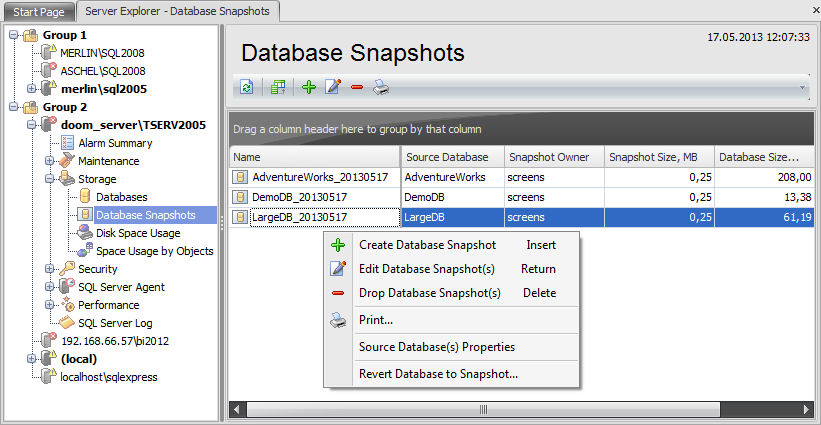
The list displays the existing database snapshots as a grid with the following columns: Name, Source Database, Snapshot Owner, Snapshot Size (MB), Database Size (MB), Size (%). If more convenient, you can change the order of the columns by dragging their headers horizontally. See the Working with grid section of the SQL Administrator documentation to find out operations that can be performed with the grid.
To open a database snapshot in the Database Snapshot Editor, double-click it in the grid. Alternatively, you can right-click the database snapshot alias and select the Edit Database Snapshot context menu item.



































































