Online Documentation for SQL Administrator for SQL Server
Database snapshot editor
The New Database Snapshot dialog opens automatically when you create a new database snapshot and allows you to define the new snapshot parameters.
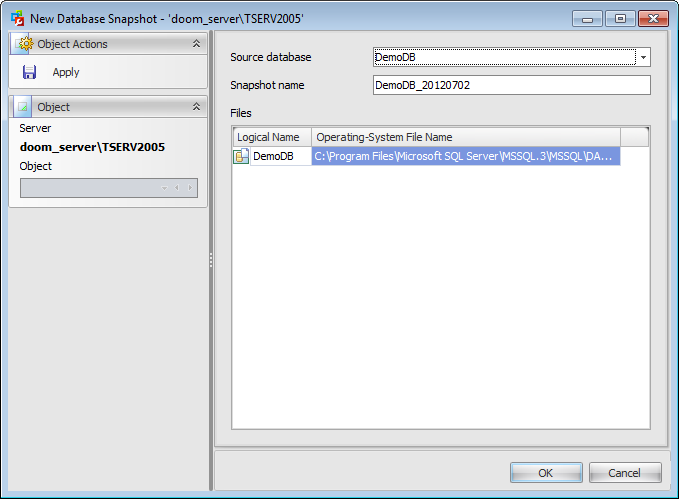
Source database
Use the drop-down list to select the source database for the new snapshot.
Snapshot name
By default, the snapshot name is generated by the application automatically on the basis of the source database name and the snapshot creation date. You can modify the name for the new snapshot, or leave the name unchanged. Note that each database snapshot requires a unique database name.
The Files area lists the database file(s) of the new database snapshot. The Operating-System File Name contains the name of the source database file and the snapshot creation date.
Click the ![]() Apply button to create a snapshot.
Apply button to create a snapshot.
As database snapshots are read-only, this dialog allows you just to view snapshot properties and SQL definition.
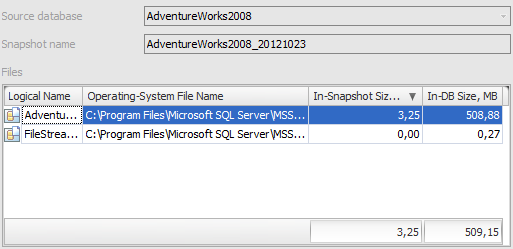
Here you can view the Source database, Snapshot name and Database files.
The Files grid consists of the following fields: Logical Name, Operating-System File-Name, In-Snapshot Size (MB), In-DB Size(MB).



































































