Online Documentation for SQL Administrator for SQL Server
Specifying point in time
This step of wizard allows you to specify a point in time to which a database should be restored.
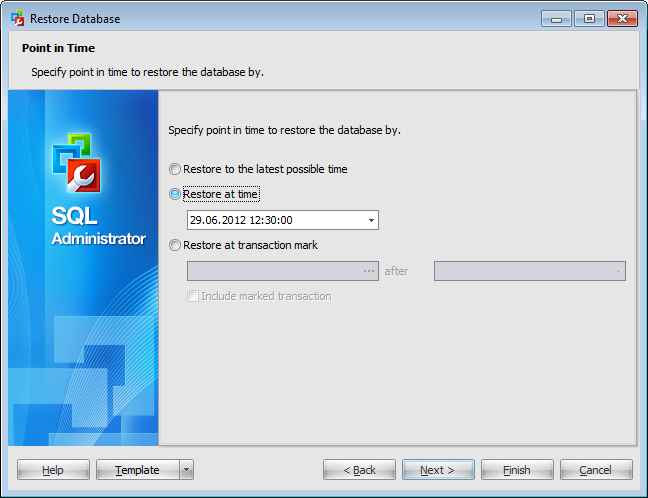
You can ![]() Restore a database to the latest possible time or pick up a date in the
Restore a database to the latest possible time or pick up a date in the ![]() Restore at time field.
Restore at time field.
When restoring from the transaction log you can specify additional parameters:
![]() Restore at transaction mark
Restore at transaction mark
SQL Server supports inserting named marks into the transaction log to allow recovery to that specific mark. Log marks are transaction specific and are inserted only if their associated transaction commits. As a result, marks can be tied to specific work, and you can recover to a point that includes or excludes this work.
By default, the restore is up to, but excluding, the marked transaction. To restore the marked transaction also, check ![]() Include marked transaction.
Include marked transaction.
Click the Next button to proceed to the Selecting backup set to restore step of the wizard.


































































