Online Documentation for SQL Administrator for SQL Server
Maintenance plan History
Maintenance Plan History section of the Server Explorer is used to view the history of maintenance plans executions.
Use the context menu or buttons on the work area toolbar to manage the list:
![]() edit maintenance plan
edit maintenance plan
![]() clear maintenance plan history
clear maintenance plan history
![]() execute maintenance plan
execute maintenance plan
![]() create and print the report
create and print the report
Date Interval - select an interval to display maintenance plans within
Job - select a maintenance plan from the drop-down list to display information about
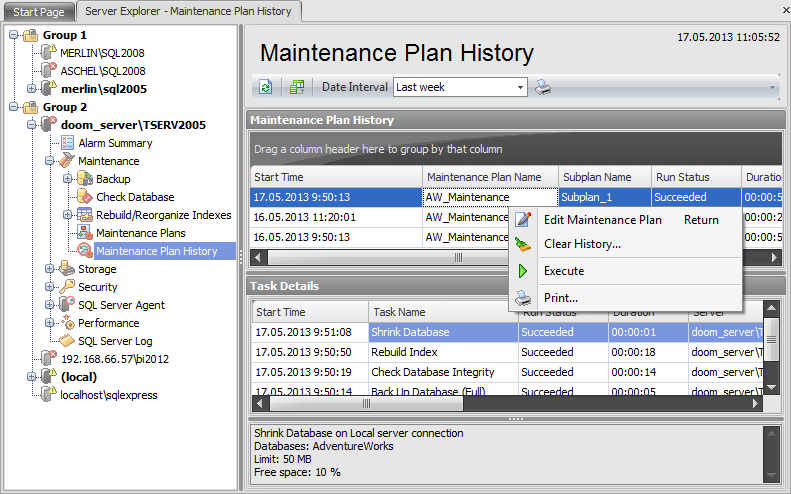
The list in the Maintenance Plan History area displays the history of maintenance plans as a grid with the following columns: Maintenance Plan Name, Start Time, End Time, Subplan Name, Run Status, Logged Remotely, Plan ID, Duration, Source Server. If more convenient, you can change the order of the columns by dragging their headers horizontally. See the Working with grid section of the SQL Administrator documentation to find out operations that can be performed with the grid.
When you choose a particular maintenance plan the Task Details area displays the following detailed information about the subplanned tasks: Task name, Start Time, Run Status, Duration, Server, Error Number, Error Message, Command, Task Details.
If you select the step with the Run Status value "Failed" then in the lower area you will see the message informing about the reason of the occurred mistake. Otherwise you will see more information about the particular task.


































































