Online Documentation for SQL Administrator for SQL Server
Register servers
Register servers dialog allows you to register/unregister several servers at once.
To open this dialog:
- select the Server | Register Servers... main menu item
or
- right-click within the Server Explorer and select the Register Servers... context menu item.
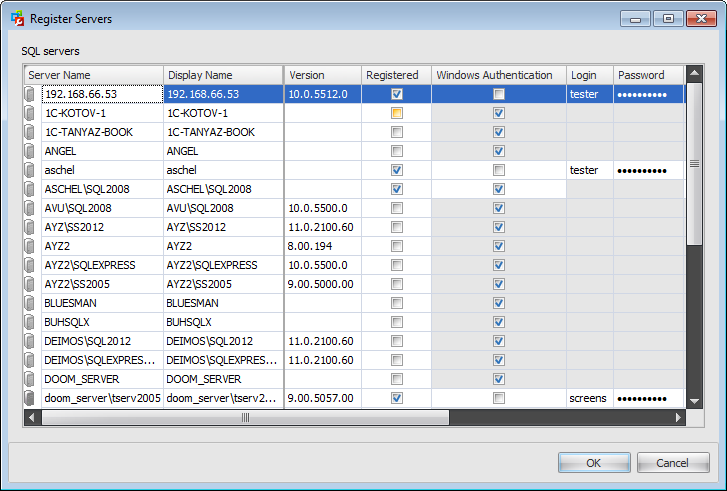
This grid contains the list of SQL servers in the local network that have been found by means of SQL Server client. All registered servers are displayed here as well.
Already registered servers are checked in the Registered column. To register a new server check the corresponding checkbox in the Registered column. To Unregister a server you need to uncheck this checkbox.
Also, you can specify the following options for the server being registered: Display name, Server Group, Description, Alarm Summary enabled, Statistics Collection enabled. You can provide authentication to be used for the connection: select Windows authentication or specify Login/Password for SQL Server authentication.
To learn more about server registration options, see the Register server/Registration properties topic.



































































