Online Documentation for SQL Administrator for SQL Server
SQL Editor
Use this tab to set general options of Query Editor.
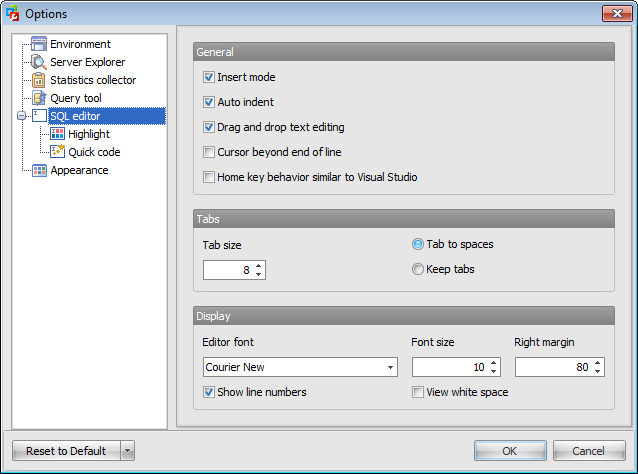
General
![]() Insert mode
Insert mode
If this option is checked, the insert symbols mode is on by default.
![]() Auto indent
Auto indent
If this option is checked, each new indention is th same as the previous one when editing SQL text.
Indents and outdents are used in the process of text editing to make the source code easier to read.
![]() Drag and drop text ending
Drag and drop text ending
This option allows to drag and drop selected text.
![]() Cursor beyond end of line
Cursor beyond end of line
If this option is checked, the horizontal position of a cursor is kept. If you move the cursor (using the Up and Down arrow keys) onto a line having length less than the current cursor horizontal position, it will be positioned after the last symbol of the line.
![]() Home key behaviour similar to Visual Studio
Home key behaviour similar to Visual Studio
If this option is checked then the cursor is placed at the beginning of the string on the Home key press.
Tabs
Tab size
Define the tab length used when editing a text.
Specify the way the TAB key is processed: ![]() Tab to spaces (insert space characters) or
Tab to spaces (insert space characters) or ![]() Keep tabs (insert a tab character).
Keep tabs (insert a tab character).
Display
Editor font
Use the drop-down list to set the font of a query text.
Font size
Use the drop-down list to set the font size of a query text.
Right margin
Define the position of the right text margin in the editor window.
![]() Show line number
Show line number
If this option is checked, line numbers are displayed in the SQL text editor window.
![]() View white space
View white space
Check this option to show white spaces in the text of a query.


































































