Online Documentation for SQL Administrator for SQL Server
Highlight
The Highlight section of the SQL Editor Options dialog allows you to specify the font styles, foreground and background colors of the text used by the editor to mark out various text elements: selected text, identifier, keyword, non-reserved words, data type, SQL function, variable, comment, string, string, number, current line, error.
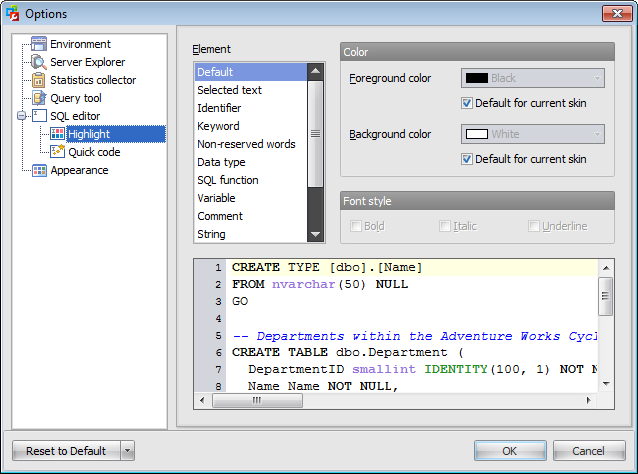
The Element list contains all elements available in SQL editor of the program. For your convenience the preview area (under the Element list) illustrates the changes being made to each of the elements.
Select the text foreground/background colors from the Foreground color / Background color drop-down lists. If you check the ![]() Default for current skin box, the default color will be applied.
Default for current skin box, the default color will be applied.
There is also a possibility to set the font style in the Font style group:
Bold
Italic
Underline


































































