Online Documentation for SQL Manager for InterBase/Firebird
Restore Online Dump
If ![]() Restore from Online Dump is specified as the restore type, you need to set restore from incremental backup (online dump) options.
Restore from Online Dump is specified as the restore type, you need to set restore from incremental backup (online dump) options.
Note: This restore type is only available for InterBase 2009 or higher.
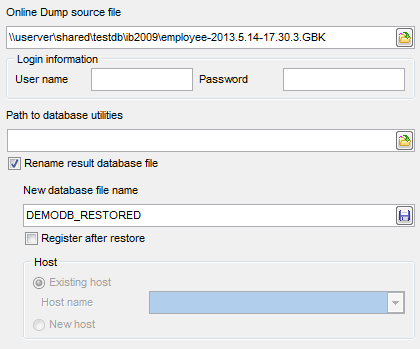
Online Dump source file
Type in or use the ![]() button to specify the Online Dump file (*.GBK) from which the restore operation should be performed.
button to specify the Online Dump file (*.GBK) from which the restore operation should be performed.
Login information
Specify the User name and Password to access the source file.
Path to database utilities
Type in or use the ![]() button to specify the path to the database utilities.
button to specify the path to the database utilities.
![]() Rename result database file
Rename result database file
If the option is disabled, the database will be restored into the original one. Enable this option to restore the backup into a new database.
New database file name field
Type in or use the ![]() button to specify the database location and name (*.GDB).
button to specify the database location and name (*.GDB).
![]() Register after restore
Register after restore
If this option is selected, the newly restored database will be registered in the application.
Host
This group allows you to define the host where the database will be located.
![]() Existing host
Existing host
Specifies that the database will reside on an existing (already registered) host. Use the Host name drop-down list to select the host for the restored database.
![]() New host
New host
Specifies that the database will reside on a new host. If this option is selected, you will need to specify new host options at the next step. For details see Setting connection parameters.


































































