Online Documentation for SQL Manager for InterBase/Firebird
Setting restore options
This step of the wizard allows you to set the general restore options.
Note: This step is only available if ![]() Restore from full backup is specified as the restore type.
Restore from full backup is specified as the restore type.
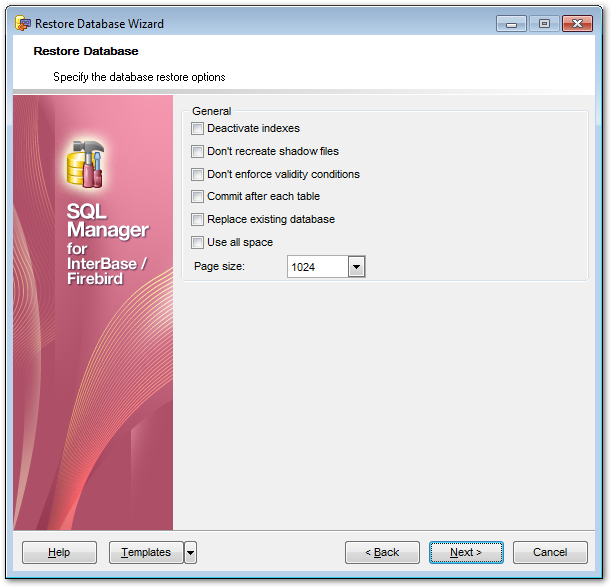
![]() Deactivate indexes
Deactivate indexes
If this option is selected, database indexes are deactivated while restoring.
![]() Don't recreate shadow files
Don't recreate shadow files
If this option is selected, shadow files are not recreated while restoring.
![]() Don't enforce validity conditions
Don't enforce validity conditions
If this option is selected, database validity conditions are not restored.
![]() Commit after each table
Commit after each table
If this option is selected, SQL Manager commits work after restoring each table.
![]() Replace existing database
Replace existing database
If this option is selected, the restored database replaces an existing one.
![]() Use all space
Use all space
Restores database with 100 per cent fill ratio on each data page, instead of the default 80 per cent fill ratio.
Page size
Use the drop-down list to specify the database page size (in bytes). Possible values are: 1024, 2048, 4096, 8192, 16384.
Click the Next button to proceed to Running restore.


































































