Online Documentation for SQL Manager for InterBase/Firebird
Options for field of standard data type
If you select the ![]() Standard data type option of the Field based on group indicating that the field being created/edited is based on a standard InterBase/Firebird data type, you should specify options for the data type.
Standard data type option of the Field based on group indicating that the field being created/edited is based on a standard InterBase/Firebird data type, you should specify options for the data type.
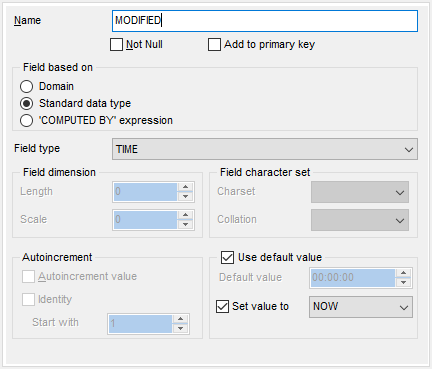
Field type
Use the drop-down list of ANSI SQL data types to select the one to be applied for the field.
![]() Autoincrement value and
Autoincrement value and ![]() Identity
Identity
Use these options to setup autoincrement field properties.
Field dimension
For NUMERIC and DECIMAL data types set digit precision (digits of precision to store, 1 to 18) and scale (number of decimal places that can be stored, 1 to 18) in the appropriate boxes; for CHAR and VARCHAR set length (in characters), for BLOB data type set segment size and subtype.
Field character set
Use this group to set the column character set and collation order.
String (CHAR, VARCHAR, text Blob) columns of InterBase/Firebird can use different character sets. A character set defines the symbols that can be entered as text in a column, and it also defines the maximum number of bytes of storage necessary to represent each symbol. A number of character sets can be used to store InterBase/Firebird data, and the server allows comparisons according to a variety of collations.
The column character set and collation are treated by the server in the following way:
- If both Character Set X and Collation Y are specified, then character set X and collation Y will be applied
- If Character Set X is specified without Collation, then character set X and its default collation will be applied
- Otherwise, the database character set (see the Connection section of the Database Registration Info dialog) and its default collation are used
Charset
Use the drop-down list to select the character set for the column.
Collation
Use the drop-down list to specify the collation order to be used for string data stored in the column.
![]() Use default value
Use default value
Enable this option to specify the value this field will take by default. For details see Setting field defaults.


































































