Online Documentation for SQL Manager for InterBase/Firebird
Setting field name and type
Column
Enter a name for the new field, or modify the name of the field being edited. Note that the name of a field must be unique among all the field names in the table.
![]() Not Null
Not Null
Check this option to specify that the values for the column should never contain a null value. NOT NULL affects all INSERT and UPDATE operations on a column.
![]() Add to primary key
Add to primary key
Check this option to include the field into the primary key. Note that if a field is included into a primary key, it also gets the Not Null attribute enabled.
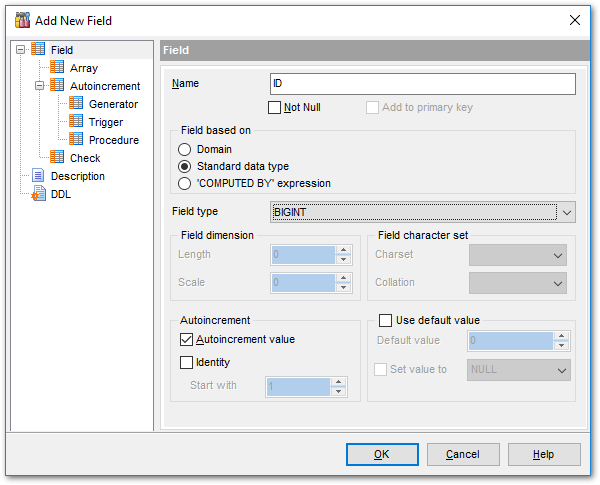
Field based on
This group allows you to select the source type for the field being created/edited. It can be one of existing domains, a standard (built-in) InterBase/Firebird data type (e.g. INTEGER, DATE or CHAR), or a 'COMPUTED BY' expression (if you want to calculate the field value using values of other fields).
![]() Domain
Domain
Specifies that the field is based on a domain previously created in the database.
If this option is selected, you should set options for domain-based field.
![]() Standard Data type
Standard Data type
Specifies that the field is based on a standard data type.
If this option is selected, you should set options for field of standard data type.
![]() 'COMPUTED BY' expression
'COMPUTED BY' expression
Specifies that the value of the field's data is calculated from an expression at runtime, and therefore storage space is not allocated in the database.
If this option is selected, you should specify 'COMPUTED BY' expression.
![]() Support IB6/FireBird syntax
Support IB6/FireBird syntax
This option is only available on editing an existing field. Select this option to enable support of InterBase 6.0 / FireBird syntax.


































































