Online Documentation for SQL Manager for InterBase/Firebird
Setting connection parameters
Use this step of the wizard to set the necessary connection parameters for the database in the corresponding boxes.
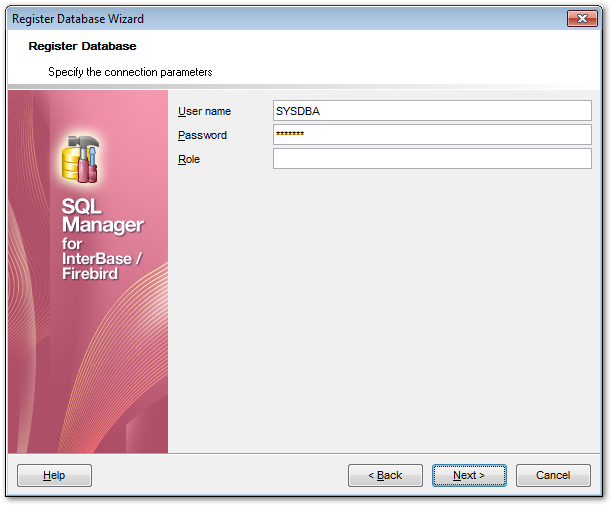
User name
Checks the user name against valid user name and password combinations in the security database on the server where the database resides.
Password
Checks the password against valid user name and password combinations in the security database on the server where the database resides.
Role
Specify the SQL role that you adopt on connection to the database. You must have previously been granted membership in the role to gain the privileges of that role.
For more details see the Setting connection parameters step of Register Host wizard.
When you are done, click the Next button to proceed to the Setting specific options step of the wizard.


































































