Online Documentation for SQL Manager for InterBase/Firebird
Defining role members
The Members of Role dialog allows you to select the users to which the role will be assigned, i.e. the existing users to be added as members of the role being edited.
To open the dialog, click Edit role members within the Navigation bar or toolbar of Role Manager, or double-click a role in the list.
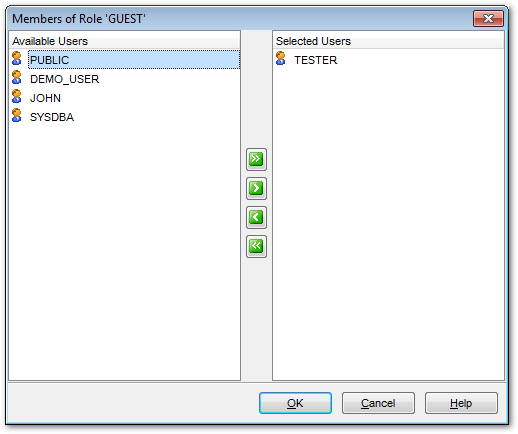
To select a user, you need to move it from the Available Users list to the Selected Users list. Use the ![]()
![]()
![]()
![]() buttons or drag-and-drop operations to move the users from one list to another.
buttons or drag-and-drop operations to move the users from one list to another.


































































