Online Documentation for SQL Manager for InterBase/Firebird
Selecting host
At this step you need to select the host on which the database is located: choose whether the database to be registered is located on a host already registered in SQL Manager, or whether a new host should be registered for the database in the application.
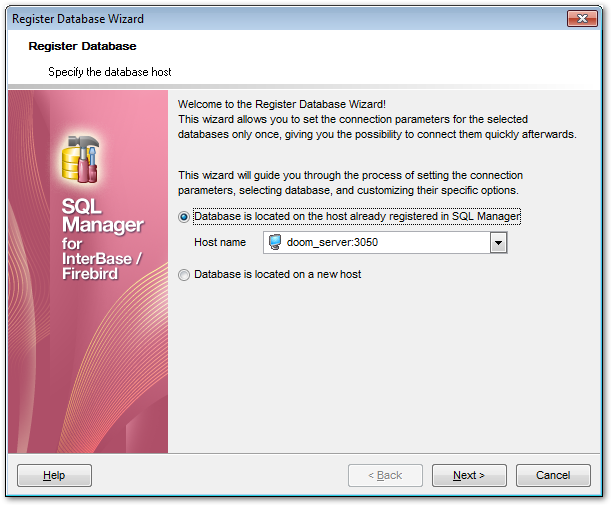
![]() Database is located on the host already registered in SQL Manager
Database is located on the host already registered in SQL Manager
This option indicates that the database being registered resides on a registered host. Use the Host name drop-down list to select the required host.
![]() Database is located on new host
Database is located on new host
This option indicates that the database being registered resides on a non-registered host.
Click the Next button to proceed to setting connection parameters for database on a registered host, or to setting connection parameters for database on a new host, depending on your selection at this step.


































































