Online Documentation for SQL Manager for PostgreSQL
Checking repository
Click the Run button to check repository of the selected database.
The log area allows you to view the log of operations and errors (if any). Errors state for differences between database objects and their description in the repository.
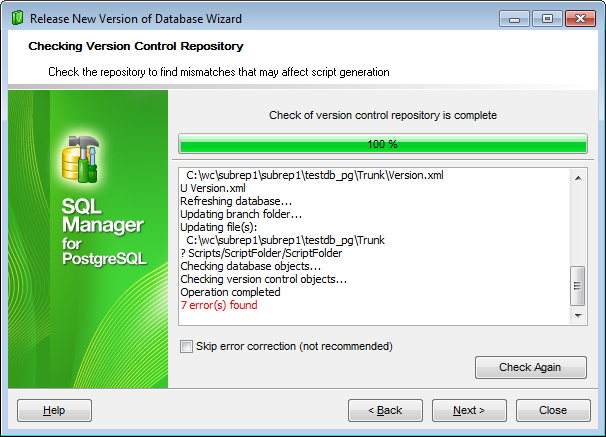
If errors were found, then the repository should be changed in order to correspond with current state of the database.
You can repeat repository checking clicking the Check Again button.
![]() Skip error correction
Skip error correction
Enable the option to skip repository errors correction, but it is not recommended.
Click the Next button to proceed to the next step.
If no errors found you will proceed with the Creating label/tag step. Otherwise the Creating label/tag step will be the next.


































































