Online Documentation for SQL Manager for PostgreSQL
Creating/editing tablespace
Use the Tablespace tab of Tablespace Editor to create/edit a tablespace and specify its definition.
Name
Enter a name for the new tablespace, or modify the name of the tablespace being edited. The name cannot begin with pg_, as such names are reserved for system tablespaces.
Owner
Use the drop-down list to select the name of the user who will own the tablespace. Only superusers may create tablespaces, but they can assign ownership of tablespaces to non-superusers.
Location
Specify the directory that will be used for the tablespace. The directory must be empty and must be owned by the PostgreSQL system user. The directory name must be specified as an absolute path string.
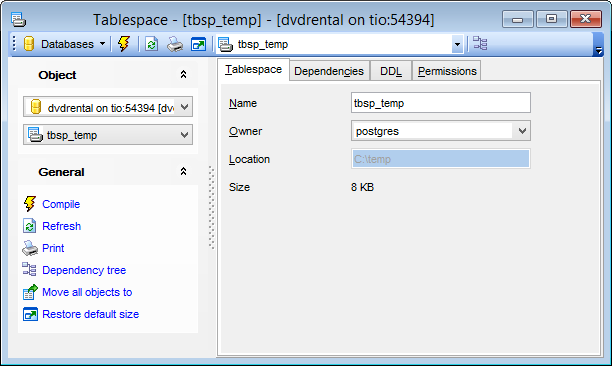
The lower area displays the current Size of the tablespace being edited.



































































