Online Documentation for Data Export for PostgreSQL
Step 10 - Start of data export process
This step of the wizard is intended to inform you that all export options have been set, and you can start the export process.
If everything is correct, press the Export button to start the process. If you want to change something, you can return to any of the wizard steps using the Back button.
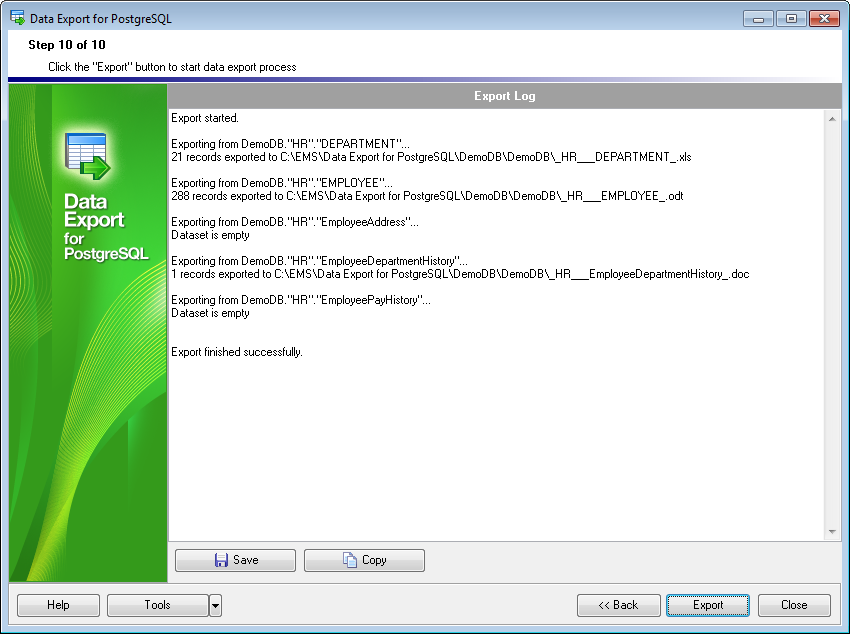
You can ![]() save process log into *.log file or
save process log into *.log file or ![]() copy it to a clipboard using the corresponding buttons.
copy it to a clipboard using the corresponding buttons.
Please, do not forget to save export templates if you need to repeat the export process with the same or similar settings later.


































































