Online Documentation for SQL Manager for Oracle
Verifying current DB settings
This step of the wizard allows you to verify the current database settings for the selected User-managed script backup strategy.
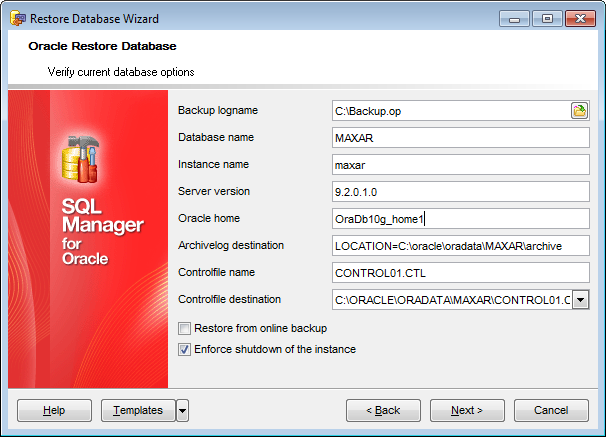
Backup logname
Check the path and name of the log file or use the ![]() Explorer button to specify the path to this file on your local machine or on a machine in the LAN.
Explorer button to specify the path to this file on your local machine or on a machine in the LAN.
Database name
View/edit the name of the database to restore.
Instance name
View/edit the name of the Oracle instance where the database resides.
Server version
View/edit the version of the server.
Oracle home
Specify the Oracle Home storage.
Archivelog destination
View/edit the path to the archivelog.
Controlfile name
View/edit the name of the controlfile.
Controlfile destination
View/edit the path to the controlfile.
![]() Restore from online backup
Restore from online backup
If this option is selected, the previously created online backup will be used to restore the database.
![]() Enforce shutdown of the instance
Enforce shutdown of the instance
Select this option to add the command to shutdown the server to the result script.
Click the Next button to proceed to the Selecting datafiles step of the wizard.


































































