Online Documentation for SQL Manager for Oracle
Partitioning
The Partitioning tab is provided for setting up partitioning parameters for a partitioned table.
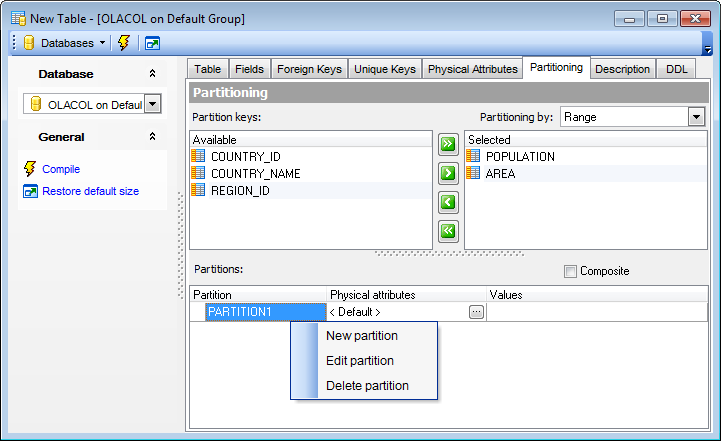
Partitioning by
Range
Select this item to partition the table on ranges of values from the column list. For an index-organized table, the column list must be a subset of the primary key columns of the table.
Hash
Select this item to specify that the table is to be partitioned using the hash method. Oracle Database assigns rows to partitions using a hash function on values found in columns designated as the partitioning key.
List
Select this item to partition the table on lists of literal values from column. List partitioning is useful for controlling how individual rows map to specific partitions.
Reference
Select this item to partition the table by reference. Partitioning by reference is a method of equipartitioning the table being created (the child table) by a referential constraint to an existing partitioned table (the parent table).
System
Select this item to create system partitions. System partitioning does not entail any partitioning key columns, nor do system partitions have any range or list bounds or hash algorithms. Rather, they provide a way to equipartition dependent tables such as nested table or domain index storage tables with partitioned base tables.
Partition keys
Use this group to specify an ordered list of columns used to determine into which partition a row belongs. These columns are the partitioning key.
To select a column, you need to move it from the Available list to the Selected list. Use the ![]()
![]()
![]()
![]() buttons or drag-and-drop operations to move the columns from one list to another.
buttons or drag-and-drop operations to move the columns from one list to another.
![]() Composite
Composite
If this option is selected, the table is first partitioned by range, and then the partitions are further partitioned into range, hash, or list sub-partitions.
Sub-partition keys
Use this group to specify an ordered list of columns used to determine into which sub-partition a row belongs. These columns are the sub-partitioning key.
To select a column, you need to move it from the Available list to the Selected list. Use the ![]()
![]()
![]()
![]() buttons or drag-and-drop operations to move the columns from one list to another.
buttons or drag-and-drop operations to move the columns from one list to another.
Sub-partitioning by
Use the drop-down list to indicate the type of sub-partitioning you want for each composite range partition: hash or list.
Partitions
This area allows you to specify individual partitions. Right-click within the list area to call the context menu allowing you to create a new partition, edit or delete the selected partition.
Values
Specify the non-inclusive upper bound for the current partition. The value list is an ordered list of literal values corresponding to the column list.


































































