Online Documentation for DB Extract for Oracle
Step 5 - Managing Users and Database links
This step of the wizard allows you to set preferences for Users and Database links specified for extraction on the Specifying types of objects step.
Depending on the upper drop-down menu selection, one can view the list of Users or the Database links available in the schema being extracted.
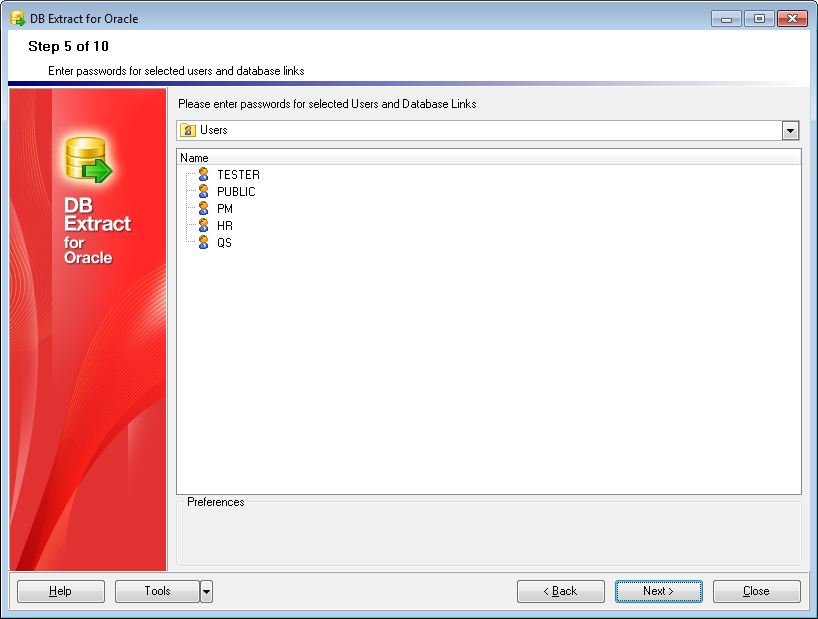
The Preferences group of options which can be found in the lower area of the window allows you to view/edit the following attributes for each of the selected objects:
for Users:
- User Name (the contents of this field is read-only);
- User Password ("change_on_install" is the value used by default for Oracle users);
Note: it is only possible to edit passwords for non-system Oracle users with PASSWORD AUTHENTICATION type
for Database links:
- Database Link Name (the contents of this field is read-only);
- Identification password
When you are done, press the Next button to proceed to the next step of the wizard.



































































