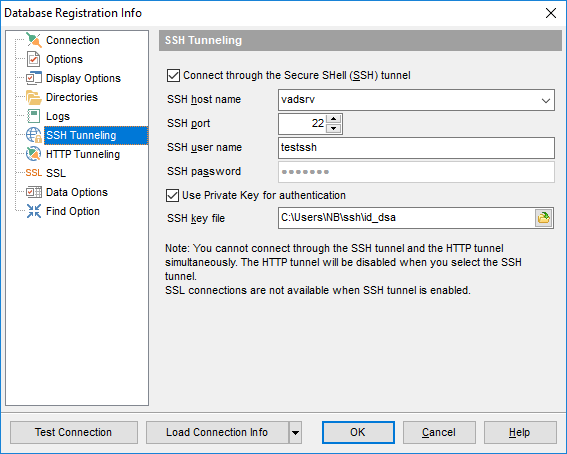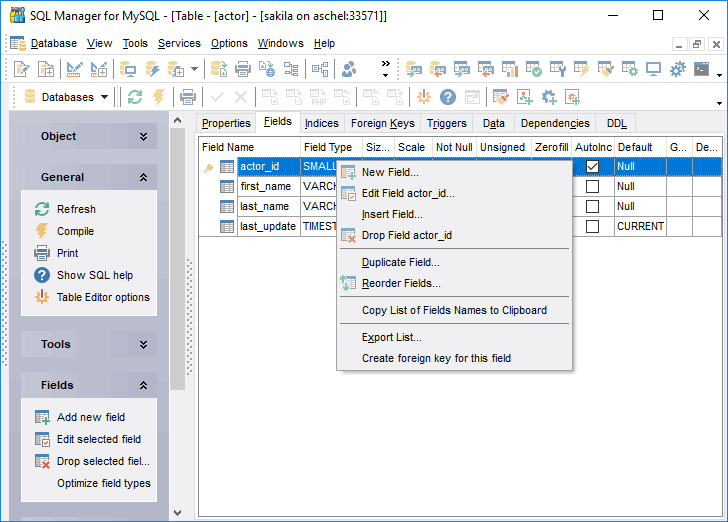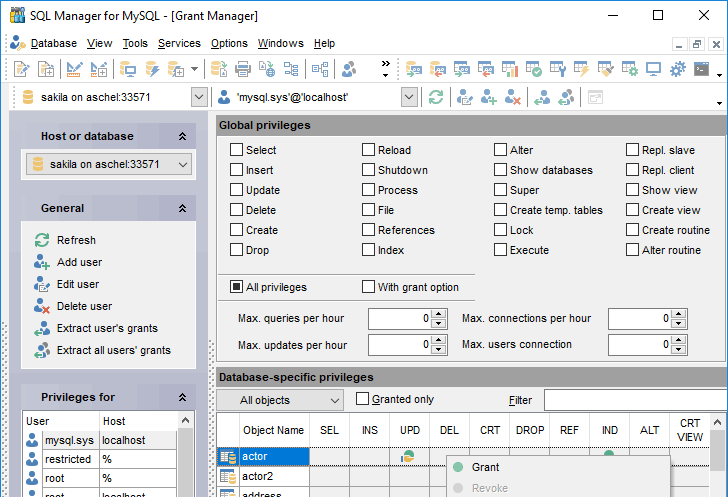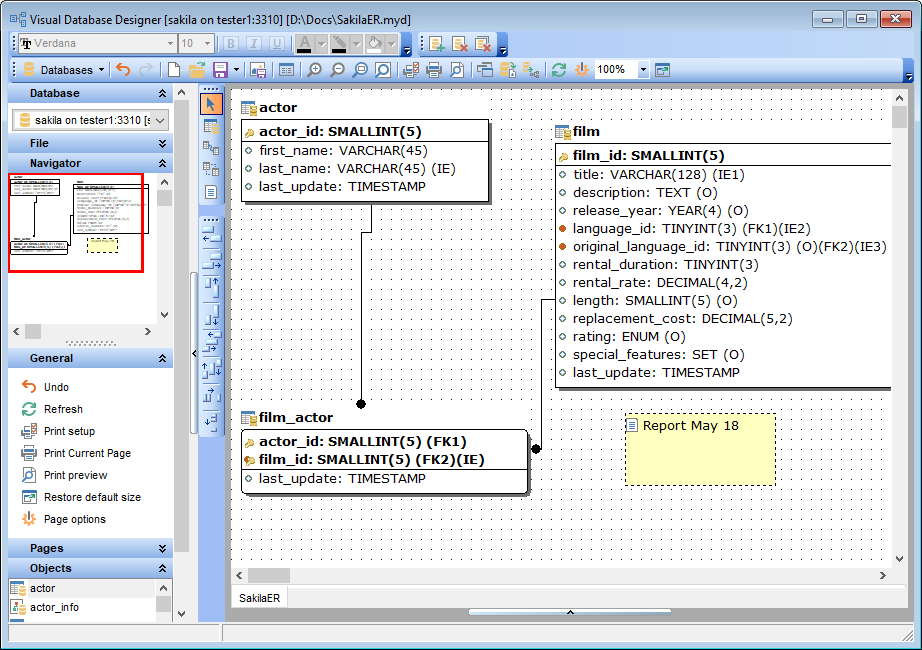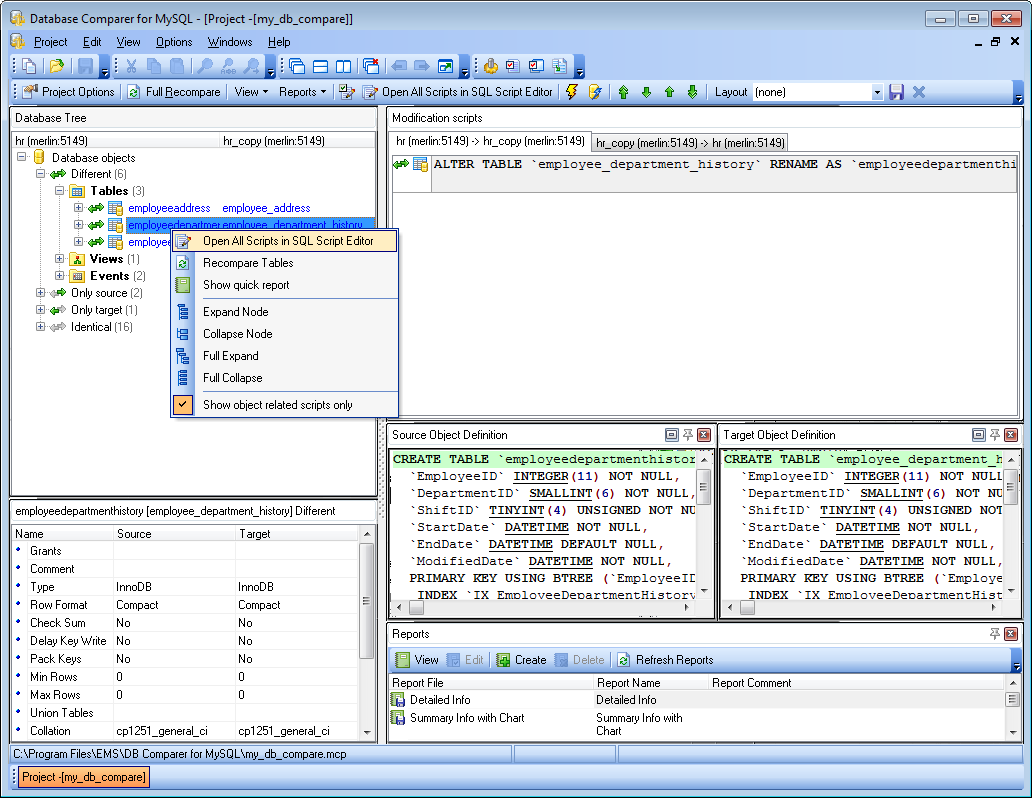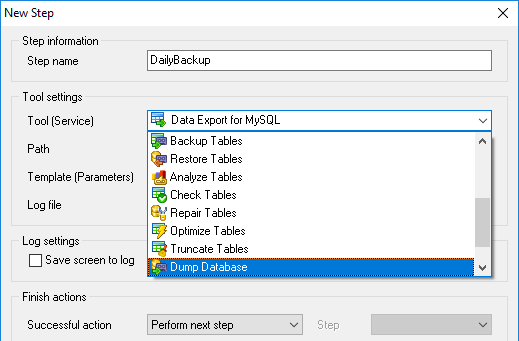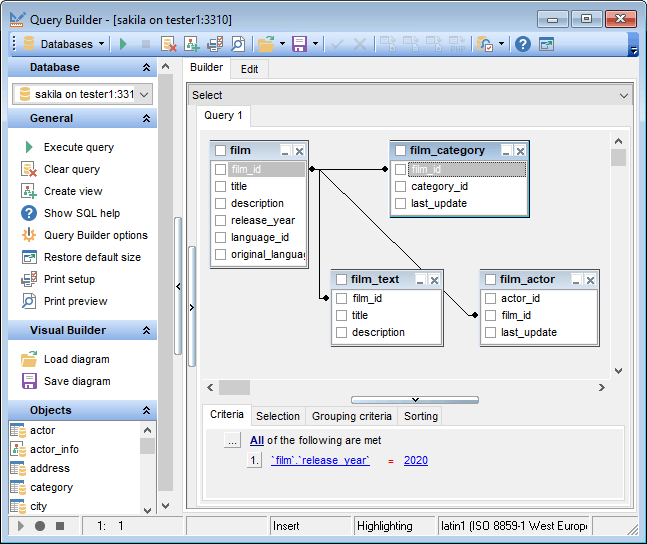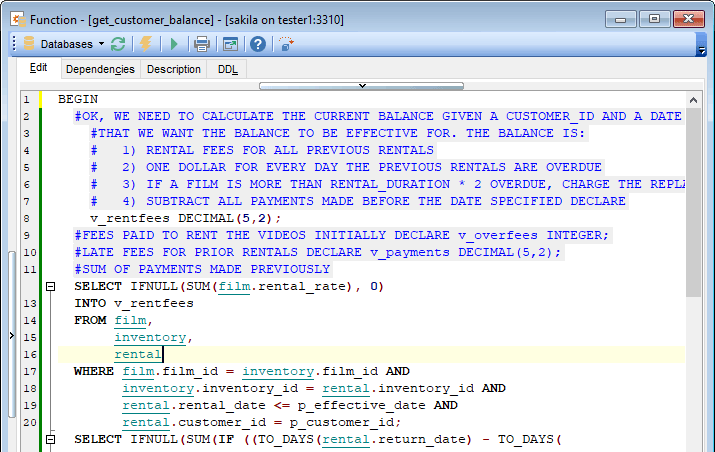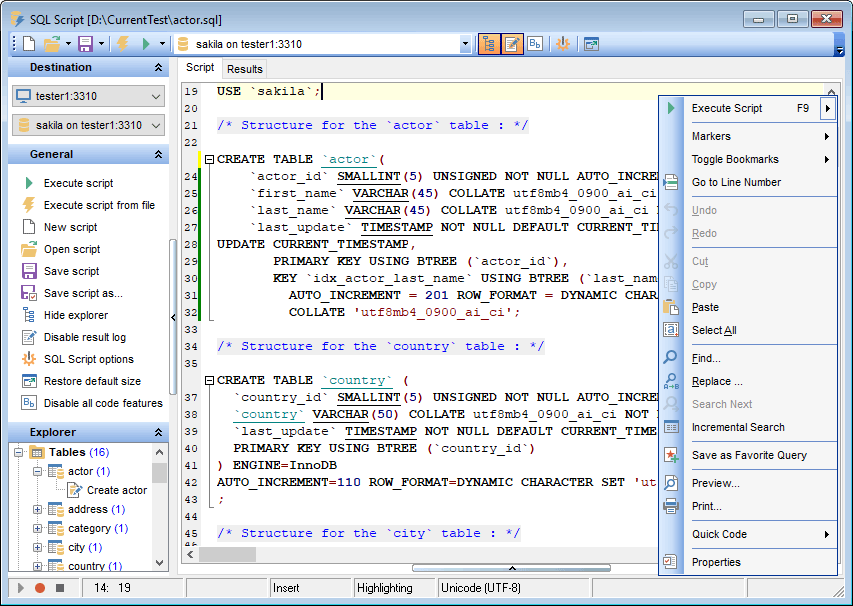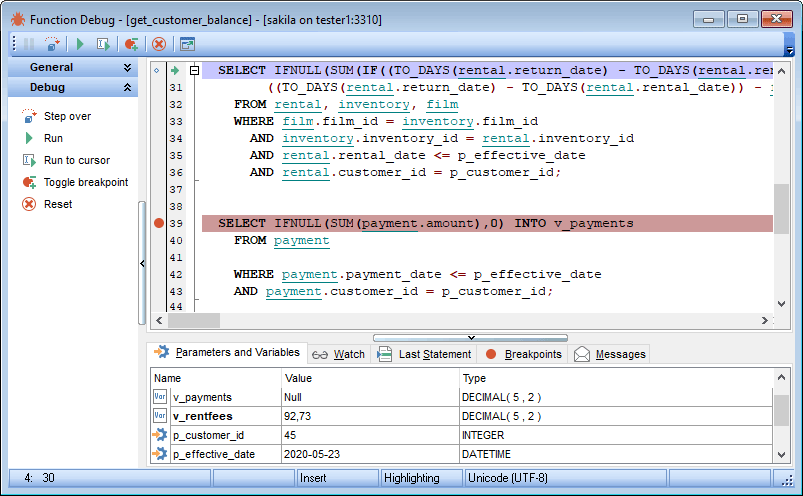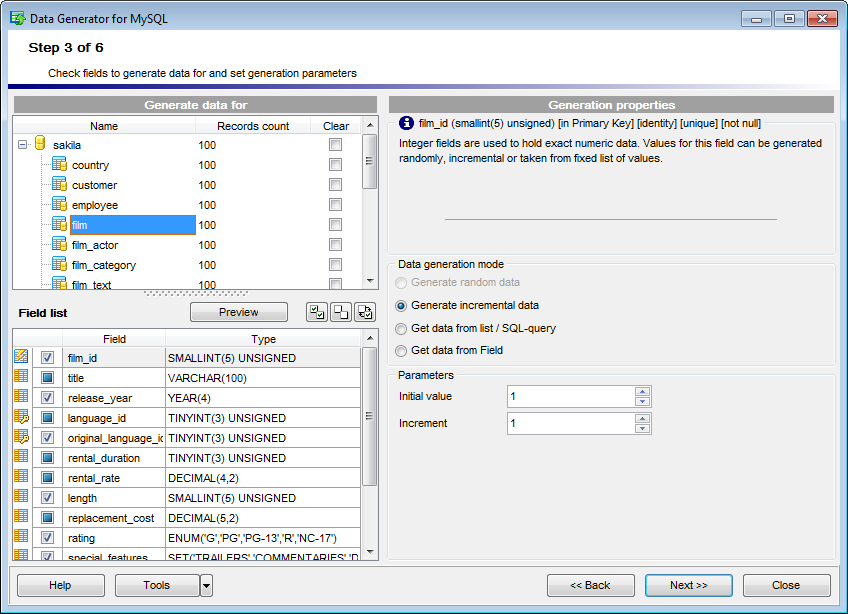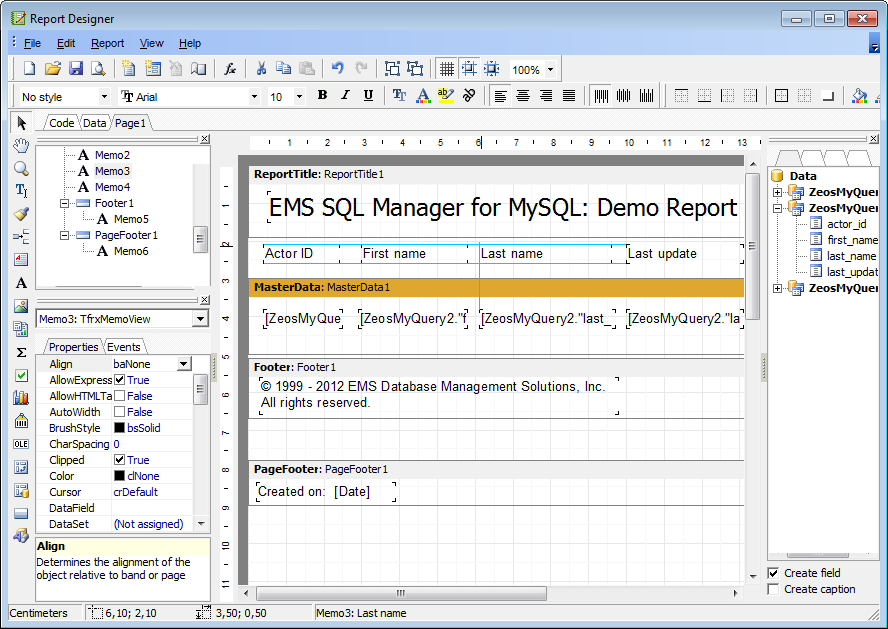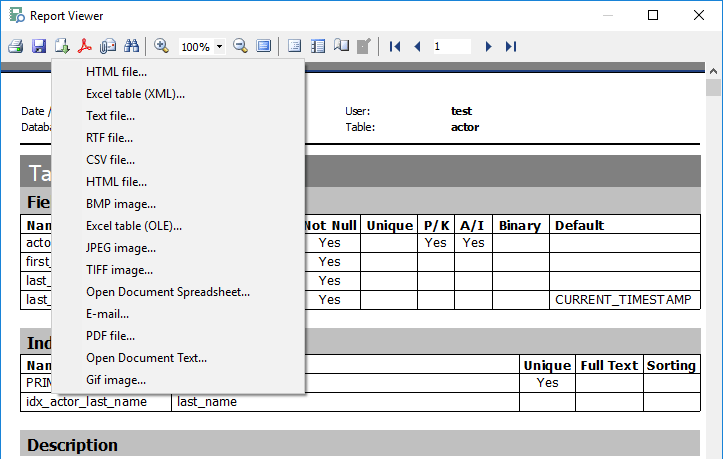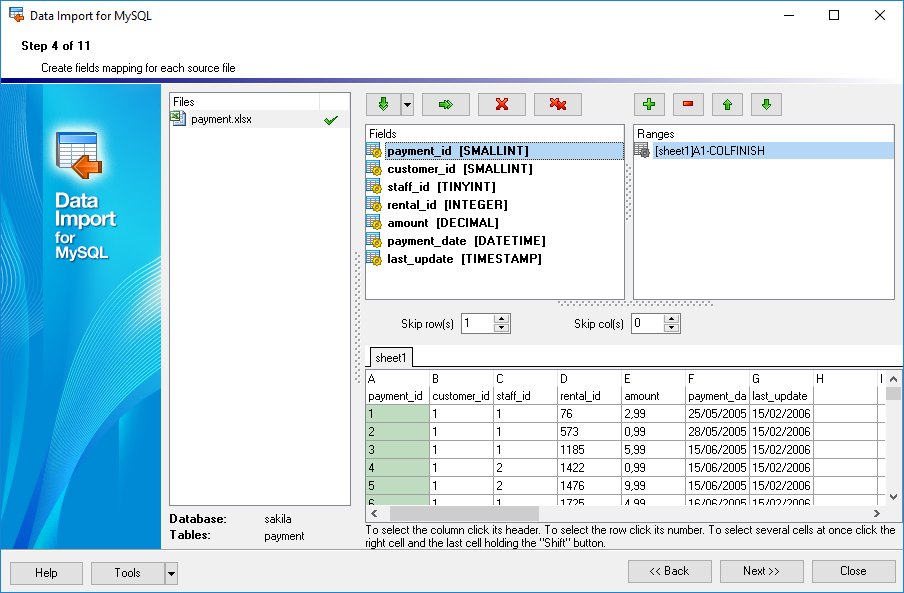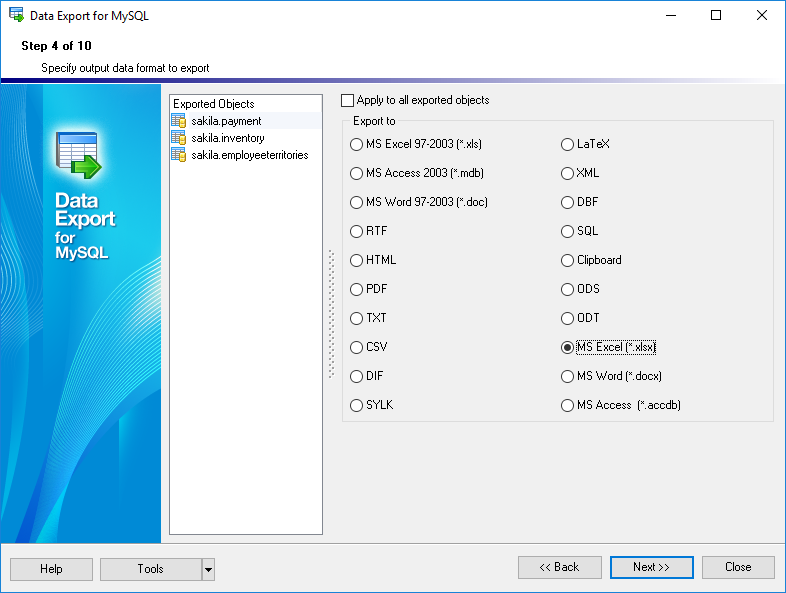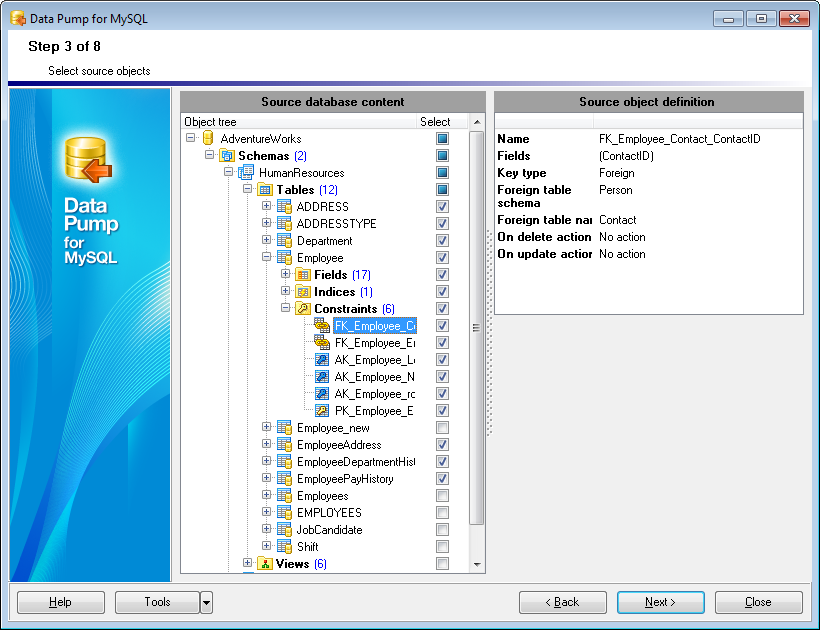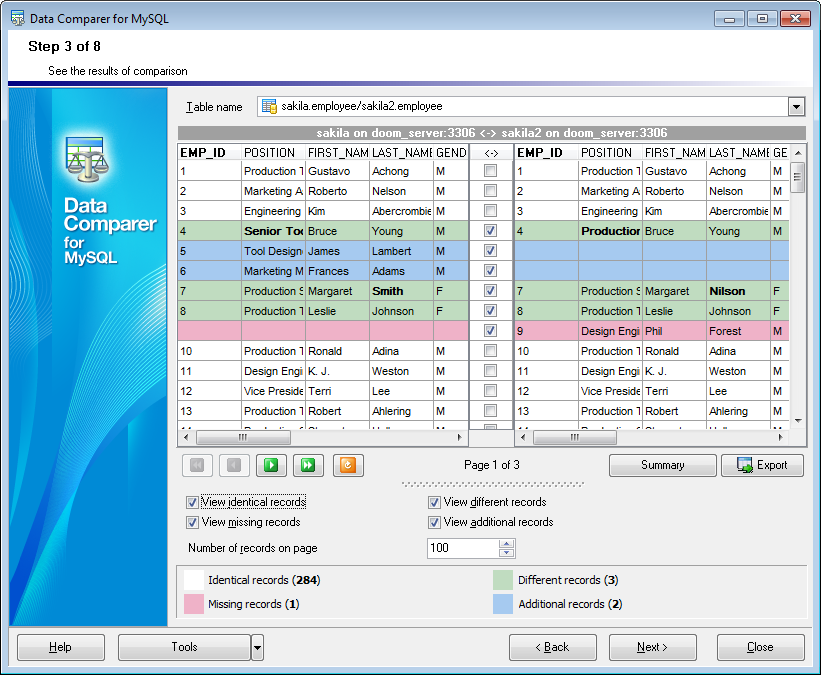Database Management
Manage the unlimited number of servers and databases with minimum time and effort now. Forward the commands via SSH or HTTP tunneling or enable SSL to secure connection. Customize connections to simplify your work and get quick access to the databases: create host aliases, sort objects, set database colors, or use tabs to work with particular nodes.
Object Management
Get all objects under control and easily manage them from DB Explorer. Simplify work creating and editing tables and all their subobjects, views, stored functions and procedures, user-defined functions, scheduled events, and server objects with visual object editors. Quickly copy any object, view dependencies, and get the object script.
Database Designer
Design ER diagrams: create and edit objects, visually set the links between them, add virtual relations, comments, and customize the look with advanced style and color properties. When ready, the diagram is automatically implemented to the database by creating the appropriate objects. Create ER-diagrams from the existing databases with Reverse Engineering function.
DB Compare and Sync
Compare and synchronize databases or selected objects on different servers or within the same server. Set filters on objects and properties to improve speed. Get a detailed representation of differences and modification scripts. Generate reports with database differences. Create scheduled tasks for routine operations.
Query Builder
Build complex queries with joins, conditions, and sub-queries in a visual mode without extended knowledge of SQL syntax. Add grouping, filtering, and sorting in the special area selecting fields and values. Use code completion, keyboard templates, procedure hints, and other useful features for manual editing of queries.
Data Generator
Generate test data for MySQL tables without effort: set data range or add files with sample data, specify total rows count, preview data, and populate tables immediately or save a result script. Data integrity for linked tables is processed automatically. Use of masks, constraints, formulas and all data types including ENUM, SET, GEOMETRY are supported.
Import Data
Import data into tables from the 10 most popular formats: MS Excel, MS Word, XML, MS Access, PDF, TXT, CSV, and more. Follow the steps of the friendly wizard to set column correspondence, select between insert, update, delete modes and customize data format. Use generators, constants, increments, and replacements if needed. Create automated tasks.
Export Data
Export table, view, or query data to any of 20 popular formats: MS Excel, MS Word, MS Access, HTML, PDF, TXT, CSV, DBF, XML, ODF, and more. Simple wizard helps to select required fields, set advanced format properties for output data and file layout. Save time for routine operations with templates and command-line execution.
Data Compare and Sync
Compare table data between different servers or within the same one and quickly synchronize them. Select columns and records manually or automatically, view comparison results, generate difference reports. Edit the result synchronization script and execute it immediately or save it for future use. Create scheduled tasks to run synchronization automatically.