Online Documentation for SQL Manager for MySQL
Adjusting formats for exported columns
Use this step to define parameters of the result PHP file.
PHP Options tab
Records per page
Specify maximum number of records displayed at one page.
Page range
Pagination parameter. Defines the number of pages for which direct hyperlinks will be available in navigation area.
Show page navigation
Define the location of the navigation elements: ![]() On top and bottom,
On top and bottom, ![]() On top only,
On top only, ![]() On bottom only,
On bottom only, ![]() Never.
Never.
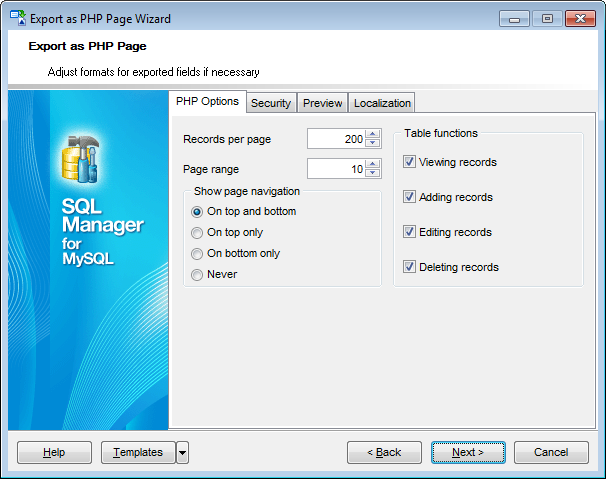
Table functions
Section contains the number of options. Check required options to implement respective function to generated form.
Security tab
At this tab you need to specify authorization parameters to connect to database via PHP script.
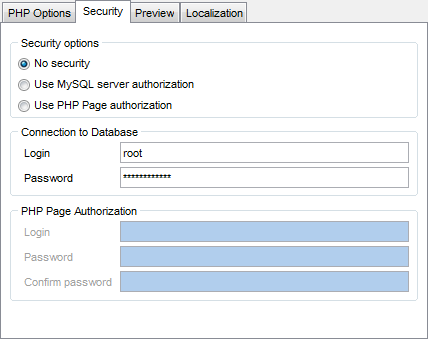
Security options
![]() No security - MySQL authorization parameters (Login and Password), specified in the Connection to database section, are stored in the script.
No security - MySQL authorization parameters (Login and Password), specified in the Connection to database section, are stored in the script.
![]() Use MySQL server authorization - MySQL authorization dialog is prompted on script execution.
Use MySQL server authorization - MySQL authorization dialog is prompted on script execution.
![]() Use PHP Page authorization - To access the generating PHP page it is also necessary to specify the authorization parameters such as Login and Password in the PHP Page Authorization section. MySQL authorization parameters (Login and Password), specified in the Connection to database section, are stored in the script.
Use PHP Page authorization - To access the generating PHP page it is also necessary to specify the authorization parameters such as Login and Password in the PHP Page Authorization section. MySQL authorization parameters (Login and Password), specified in the Connection to database section, are stored in the script.
Preview tab
This tab allows you to manage visual settings of the page that will be generated by script.
Template
You can apply an existing template from the drop-down list. Table on the left will change according to the template settings applied.
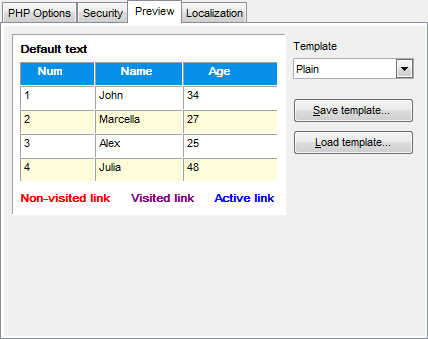
You can customize visual scheme manually. Simply click an element on the table and pick the needed color from palette.
Optionally you can save your own settings to a template for future use.
To save/load template use the respective buttons on the right.
Localization tab
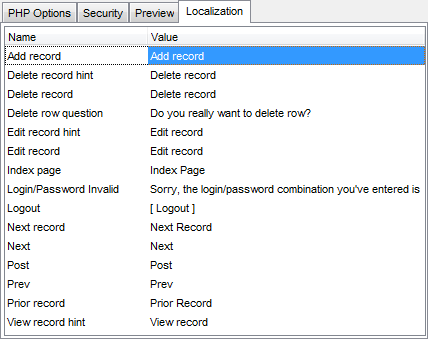
Use this tab to edit names of the elements on the generated page.
Click the Next button to proceed to the Defining headers and footers of the result file step.


































































