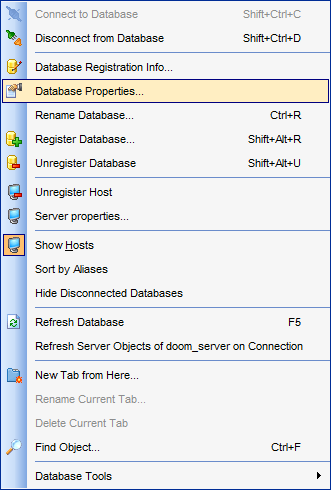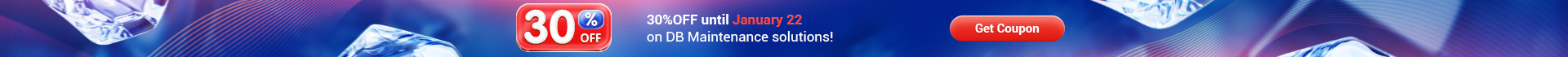Online Documentation for SQL Manager for MySQL
Database Properties
The Database Properties dialog allows you to view/edit a number of properties which can be changed to optimize database performance.
To open the dialog, right-click the database alias in DB Explorer and select the ![]() Database Properties... context menu item, or use the
Database Properties... context menu item, or use the ![]() Properties button on the DB Explorer toolbar.
Properties button on the DB Explorer toolbar.
A number of database options that determine the characteristics of the database can be set for each database. These options are unique to each database and do not affect other databases.