Online Documentation for SQL Manager for MySQL
Connection
The Connection section of the Database Registration Info dialog allows you to view and/or edit the connection properties in the corresponding boxes: Host name, Port, User name, Password, Database name, Database alias, Host alias.
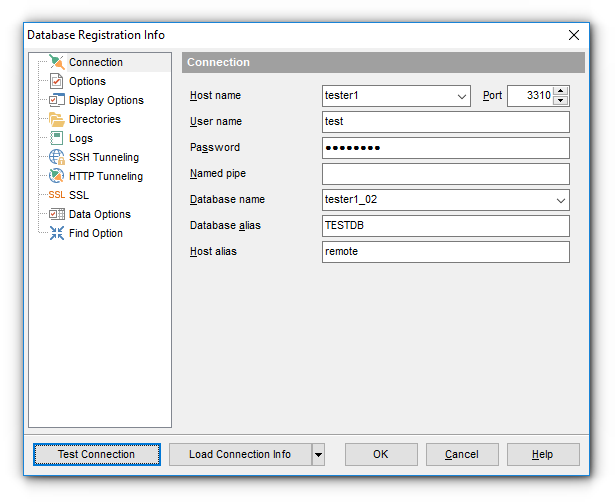
Host name
Stores the name of the Host where the database resides.
Port
Enter MySQL port to connect through.
User name
If necessary, edit the User name used to access the database.
Password
If necessary, edit the Password used to access the database.
Named pipe
The named pipe value is stored in the MySQL server configuration file and it is 'MySQL' by default. Please note that only name of named pipe can be used, not a full path. The Named pipe field can be also used to specify a Unix socket in case of using HTTP-tunneling on *nix platforms. Unix socket value should start with '/' (Unix path delimiter) and its value is '/tmp/mysql.sock' by default.
Database name
Stores the name of the database.
Database alias
Stores the database alias which is displayed in the DB Explorer tree and SQL Manager tools. By default, a database alias generated by the application has the following format: <database_name> on <host_name>[:<port>]
Once you have specified the connection properties, you can check whether it is possible to establish connection to the database: click the Test Connect button for this purpose. If connection is successful, you will get the 'Connected!' message; otherwise an error message will be returned.
The Load connection info menu allows you to select the alias of a previously registered database and use it for the newly created/configured database.
Host alias
Set the alias for the current host to be displayed in the DB Explorer.
|
See also: |



































































