Online Documentation for Data Pump for MySQL
General
This page allows you to define general options of the application.
![]() Save current options on exit
Save current options on exit
If this option is checked, your current options will be saved upon exiting Data Pump for MySQL.
![]() Remember password
Remember password
If this option is checked, the password used for accessing MySQL database will be saved, i.e. you will not have to enter it each time you run the utility.
![]() Confirm exit
Confirm exit
If this option is checked, you will be prompted to confirm exiting the application every time you close Data Pump for MySQL.
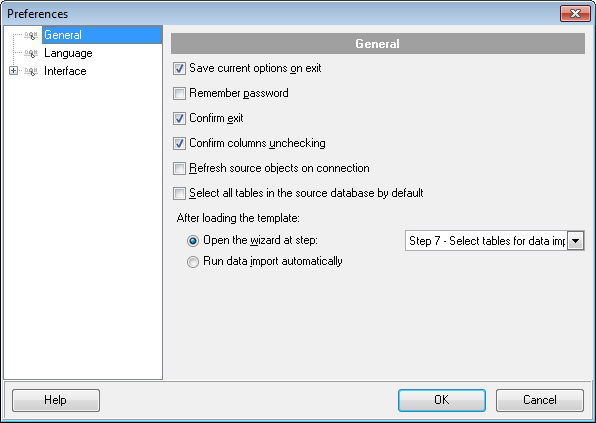
![]() Confirm columns unchecking
Confirm columns unchecking
If you uncheck an object which has dependent objects at Step 3, you will be prompted to confirm this action (see the picture below).
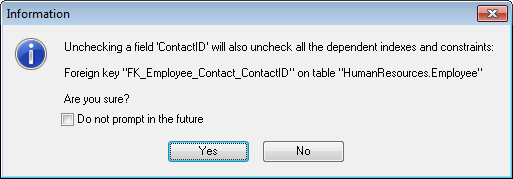
![]() Refresh source objects on connection
Refresh source objects on connection
This option specifies whether source objects are refreshed upon connection to the data source or not.
![]() Select all tables in the source database by default
Select all tables in the source database by default
This option specifies whether all source tables are selected at Step 3 by default.
After loading the template
This group allows you to define the action taken after loading a template:
![]() Open the wizard at step
Open the wizard at step
If this option is selected, after loading a template the wizard will be opened at the specified step. Use the drop-down list to select the step to be opened.
![]() Run data import automatically
Run data import automatically
If this option is selected, after loading a template data import will be started immediately according to the template settings.


































































