Online Documentation for SQL Backup for SQL Server
Cloud Connection Settings
Cloud Connections tab allows you to set connections parameters to external storages for your backups. When configuring backup operation you will be offered to select storage for backup files copies among those which are defined here. The selection is performed on the Specifying cloud connections step of the Backup wizard.
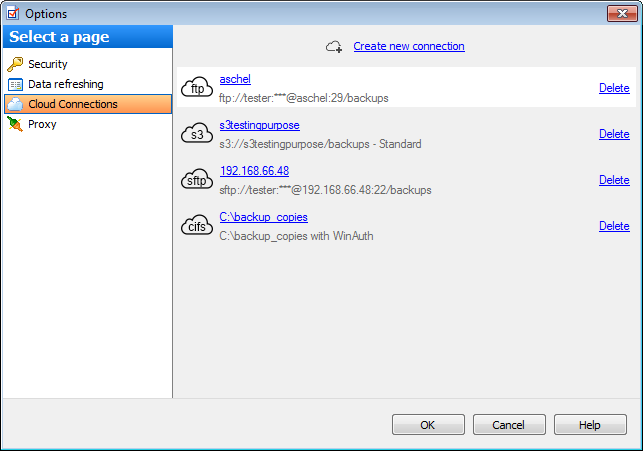
To add a storage to the list click the Create new connection button. Set the required options in the Cloud Connection Settings Wizard.
For editing options of the existing connection click its name in the list to open Cloud Connection Settings Editor.
Use Delete button to remove the connection.



































































