Online Documentation for SQL Backup for SQL Server
Sorting
You can perform data sorting in any table of EMS SQL Backup.
To perform sorting
- click the column header to perform ascending or descending sorting of this column values. When sorting is applied for a column, an arrow icon appears to the right of its title;
-
use the column header popup menu items for this purpose:
 Sort Ascending or
Sort Ascending or  Sort Descending.
Sort Descending.
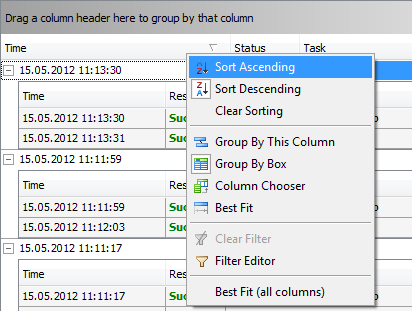
To cancel sorting use the Clear Sorting item of the column header popup menu.


































































