Online Documentation for SQL Backup for SQL Server
Email settings
At this tab you can set email setting that are used for sending policies notifications by email. If the following settings are not set email notifications cannot be sent.
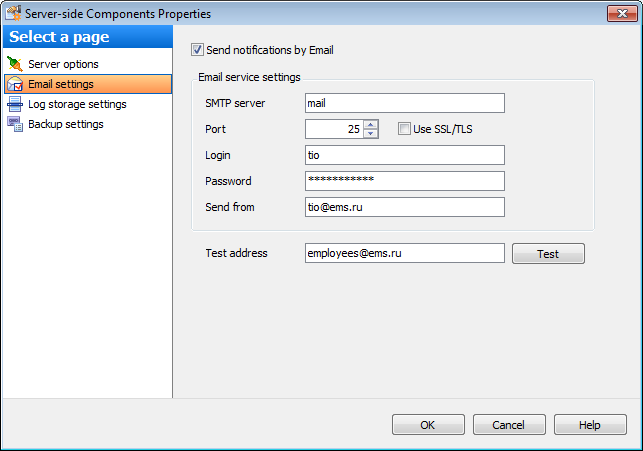
![]() Send notifications by Email
Send notifications by Email
Check this option to enable email sending for the service.
Email service settings
SMTP server
Type the name of SMTP server to be used for sending emails.
Port
Specify SMTP port for the mail agent.
![]() Use SSL/TLS
Use SSL/TLS
Use this option to enable SSL/TLS encryption to connect to mail server.
Login
Input the login for access to the mail agent.
Password
Input the password for access to the mail agent.
Send from
Specify the email address that will be displayed as a Sender address in the notification email.
Test address
Click the button to send a test email to the recipient to ensure your settings have been correct correctly.


































































