Online Documentation for SQL Backup for SQL Server
Specifying service account settings
At this step you should specify Windows account and SQL Server login for EMS SQL Backup Service.
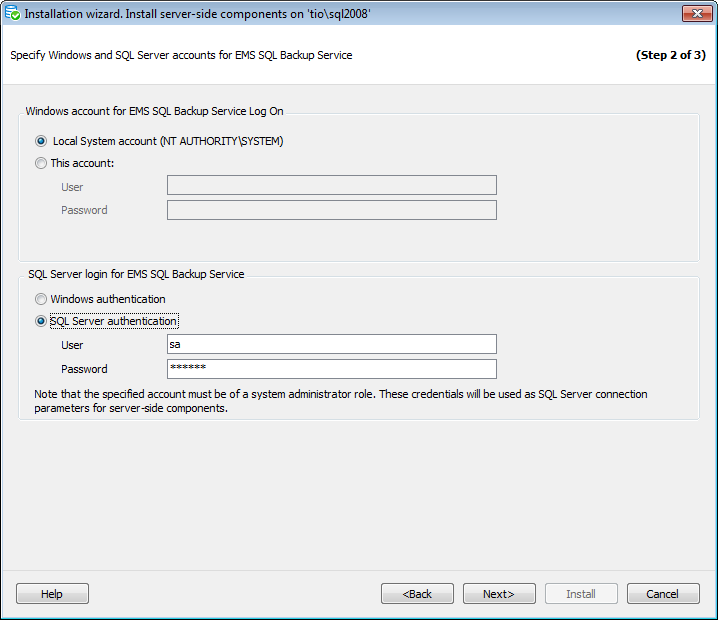
Windows account for EMS SQL Backup Service Log On
![]() Local System account (NT AUTHORITY\SYSTEM)
Local System account (NT AUTHORITY\SYSTEM)
Select this option to use the LocalSystem Windows account as the Service Log On account.
![]() This account
This account
This option allows using specified system account to run the EMS SQL Backup Service.
Note that the complete name (<domain_name\user_name>) of the User must be given.
SQL Server login for EMS SQL Backup Service
Specify the SQL Server login for EMS SQL Backup Service to connect to the server. Afterwards it can be edited using the Server-side components Properties dialog.
Note: The specified login must be a member of the system administrator role.
![]() Windows authentication
Windows authentication
Select this option to connect to the SQL Server through the Windows user account that is specified in the Windows account for EMS SQL Backup Service Log On.
Note: If the Windows login for the specified Windows user account does not exist on the SQL Server it will be created and added to the sysadmin server role.
Note: If you have selected the Local System Windows account as Service Log On and Windows authentication make sure that the NT AUTHORITY\SYSTEM login exists on the SQL Server and is a member of the sysadmin role.
![]() SQL Server authentication
SQL Server authentication
EMS SQL Backup identifies user by his server login and password. Login and password management is accomplished by Login Manager.
If ![]() Server authentication is selected as the authentication type, you should provide authorization settings: User and Password. Analyzing them a system determines information and therefore object access permissions.
Server authentication is selected as the authentication type, you should provide authorization settings: User and Password. Analyzing them a system determines information and therefore object access permissions.


































































